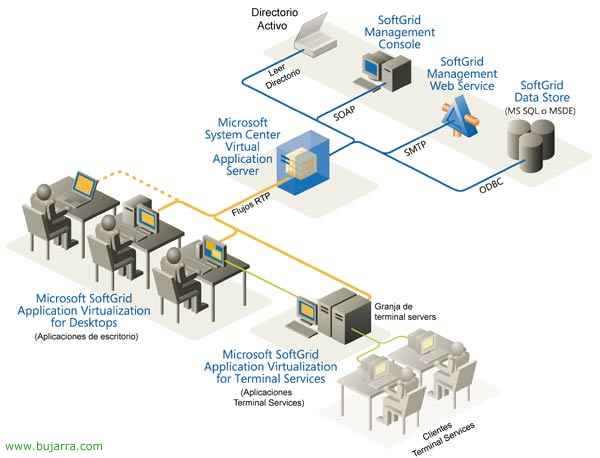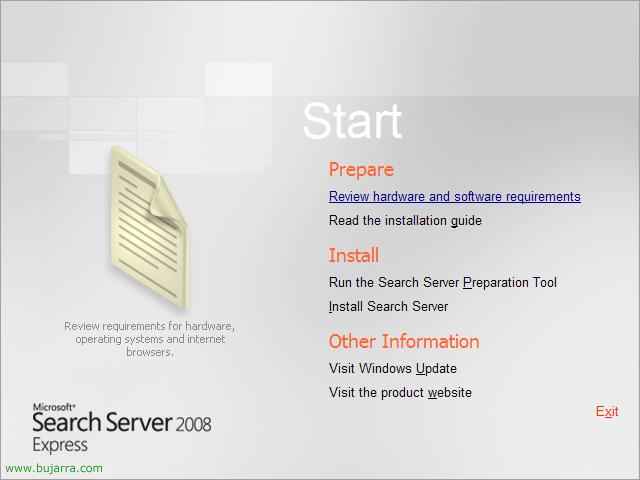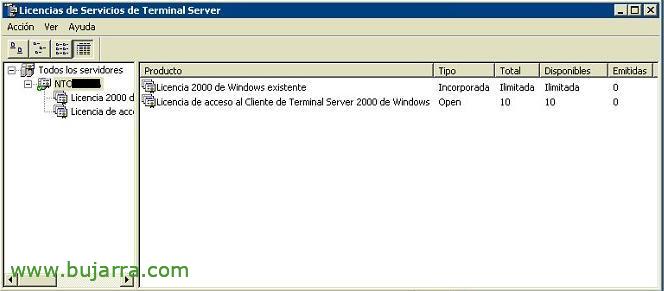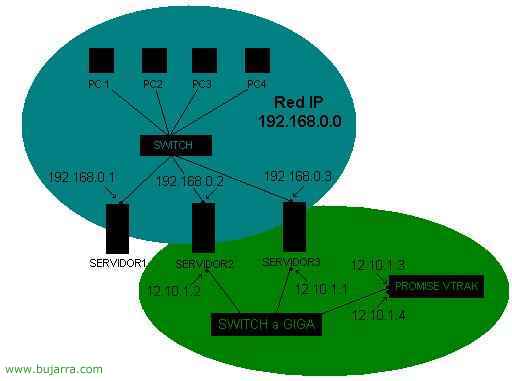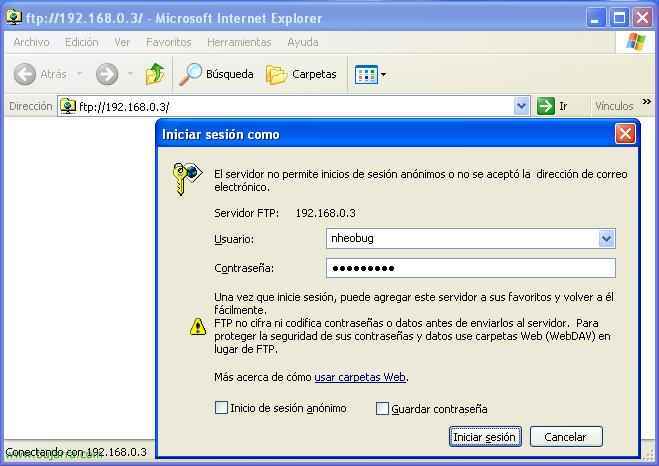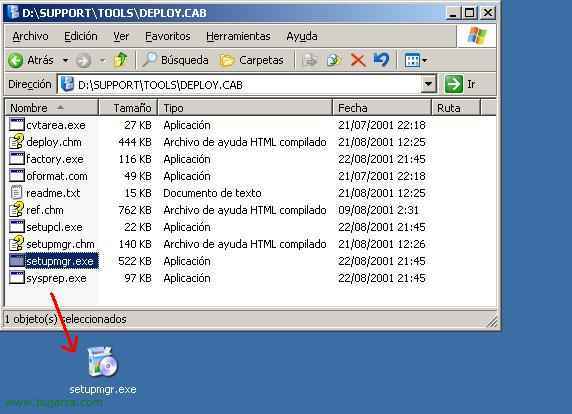Migrate the five roles between domain controllers and forcing in case of failure
To migrate roles between different domain controllers, for example from a Windows 2000 to a Windows 2003, or a Windows 2003 to another 2003… or simply to distribute the load among the DCs. It doesn't matter in which the process is carried out. It can be done in two ways, Mediate GUI, or by commands. And there is a third way that would be aggressive in case the Active Directory does not work correctly and we must force the transfer of the functions – HERE.