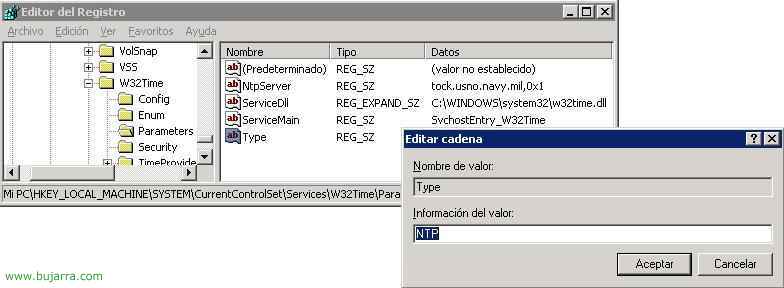Using Microsoft Virtual Server
Microsoft's Virtual Server is a tool for emulating an operating system, unlike their enemies (including the VMWare Workstation) You don't have a console, rather, an administration is made via the web, normally to the port 80 (if not in use) and if not to 1024. The advantage of this software is that it is installed, for example, on a server dedicated to it and we have the virtual machines available from any PC; we would connect from our PCs via the web and load the virtual machines, the resources are eaten by the server but it shows us the virtual machine on the screen as if it were local., we could have a Linux, a Windows running on our PC/laptop and the image file would be on the server eating up the memory/processor…