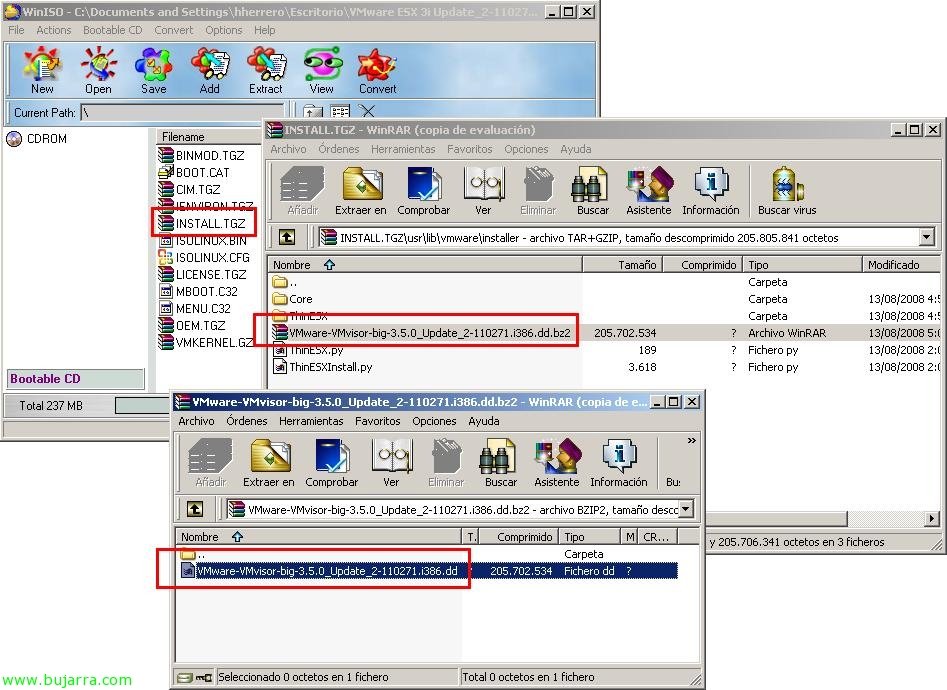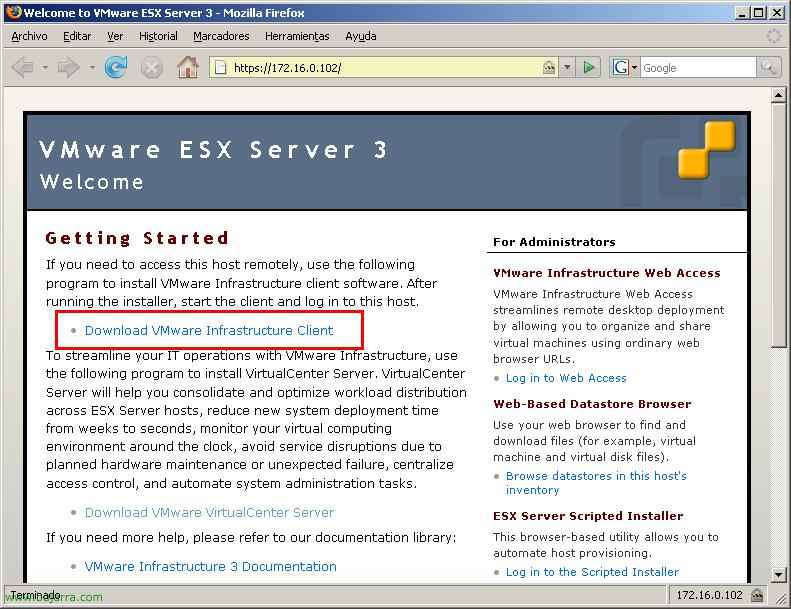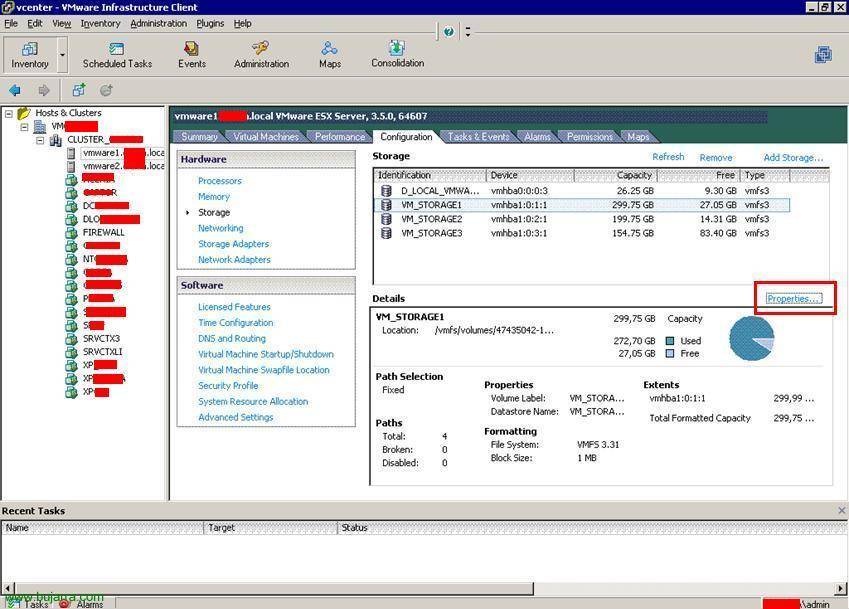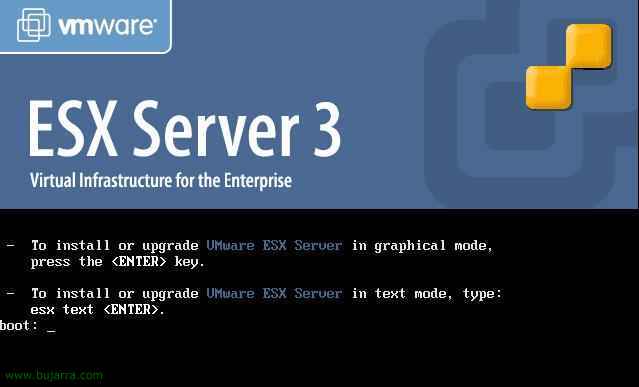Convert VMs to XenServer
If we want to convert VMware Server VMs, VMware ESX, Microsoft Virtual Server or Microsoft Virtual PC to Xen Virtual Appliance Format (XVA) we must use the v2xva Virtual Disk Migration Utility application (a V2V app). We go to their official website and download the binary or the sources depending on our OS. (HTTP://tx.downloads.xensource.com/products/v2xva/), be careful that it is only useful to convert virtual machines with Windows from S.O. client and run it from a Windows XP/2003 R2 or Vista as administrator.