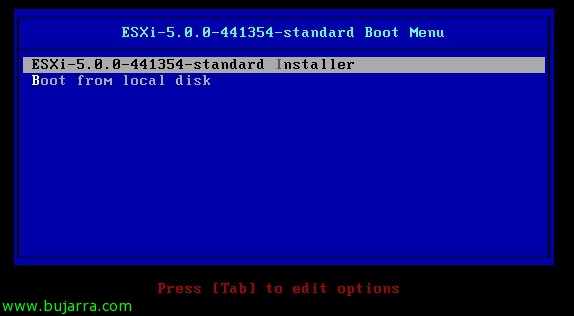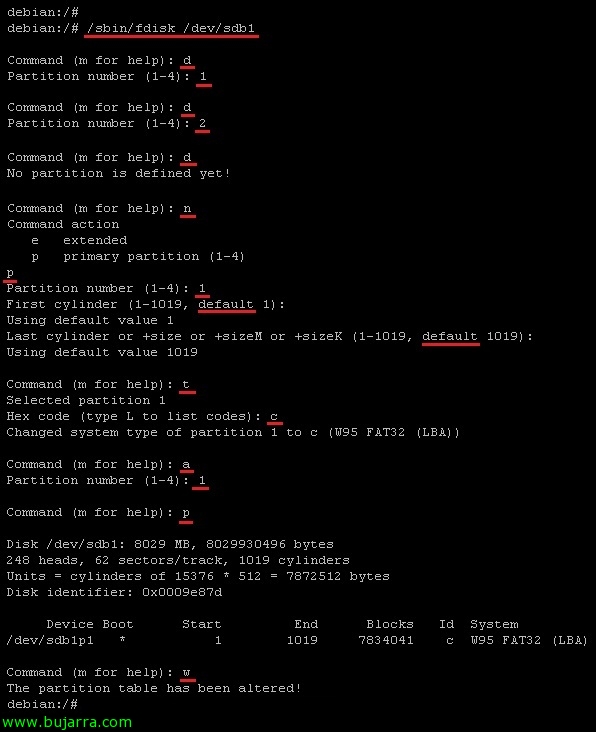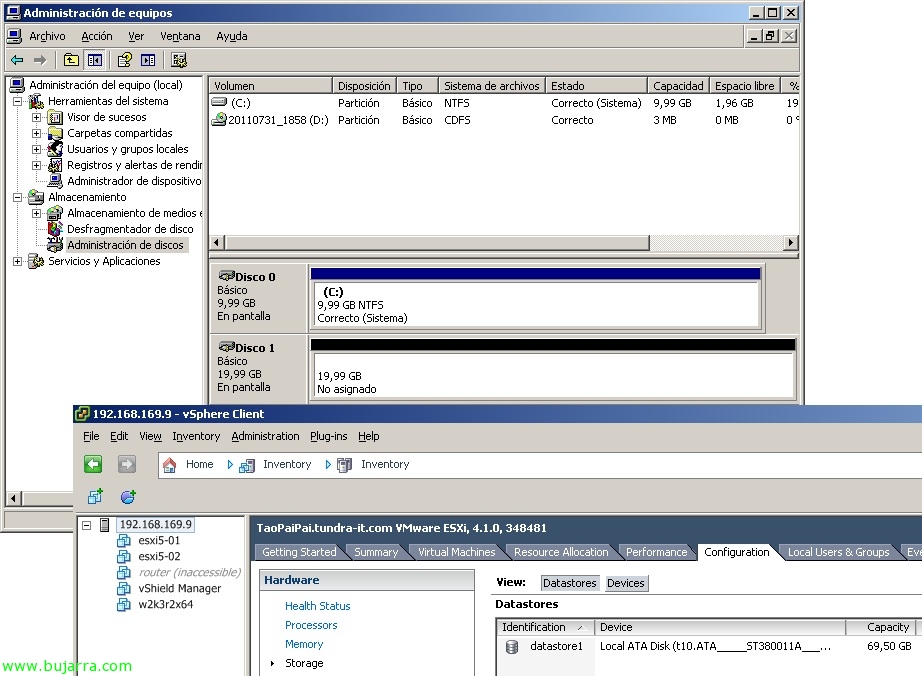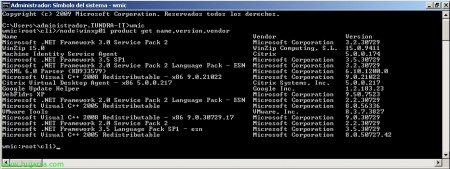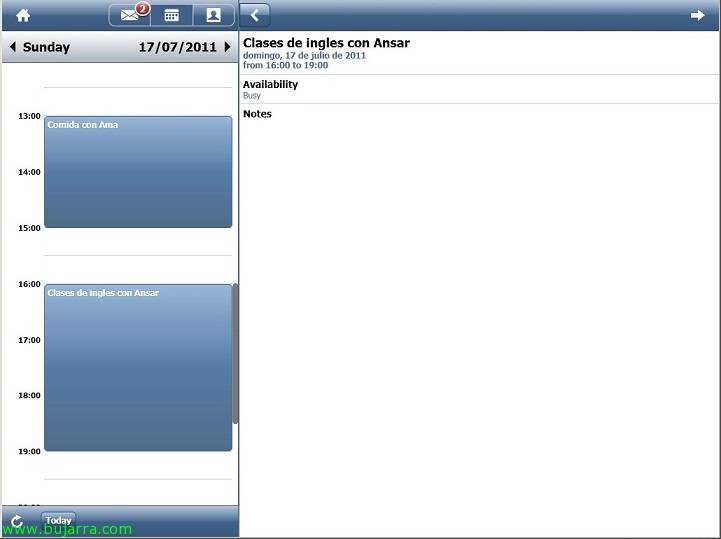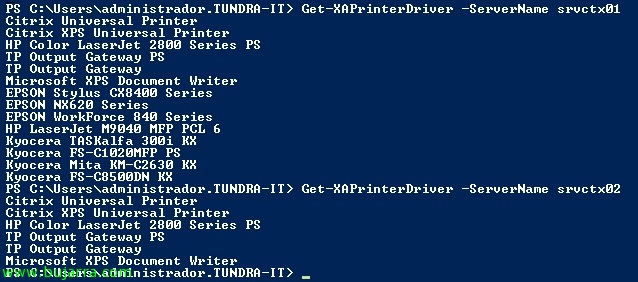Installing VMware ESXi 5
With the intention of making a series of articles that show us all the elements of the new version of vSphere 5 We will see different articles (more or less simple as this one is); where we will see the installation of the new VMware ESXi hypervisor 5, In this case we will carry out an interactive and manual installation, since we could deploy it massively over the network. Before doing so, we must prepare the installation medium CD/DVD or via a USB device.