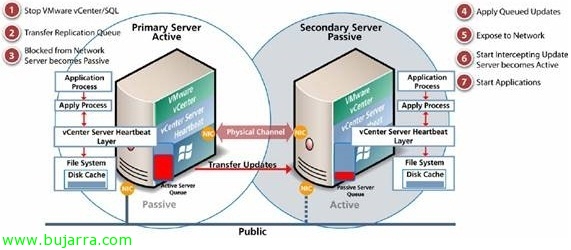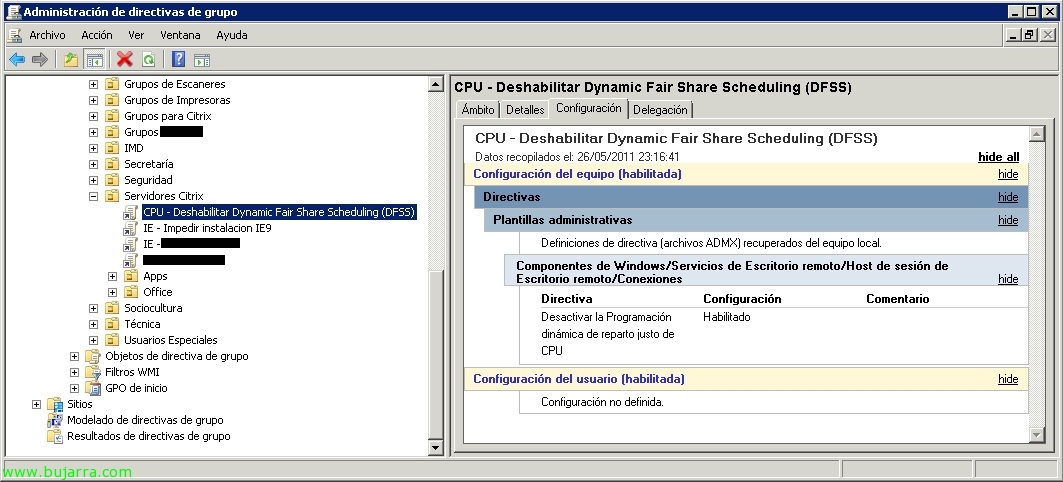Citrix XenApp 6 PowerShell SDK
Updating using the XenApp SDK Update Resource Kit’ we will be able to have cmdlets to manage our Citrix XenApp6 environment from PowerShell, useful for automating our daily tasks using PowerShell scripts. For XenApp 5 we'll use XenApp Commands,