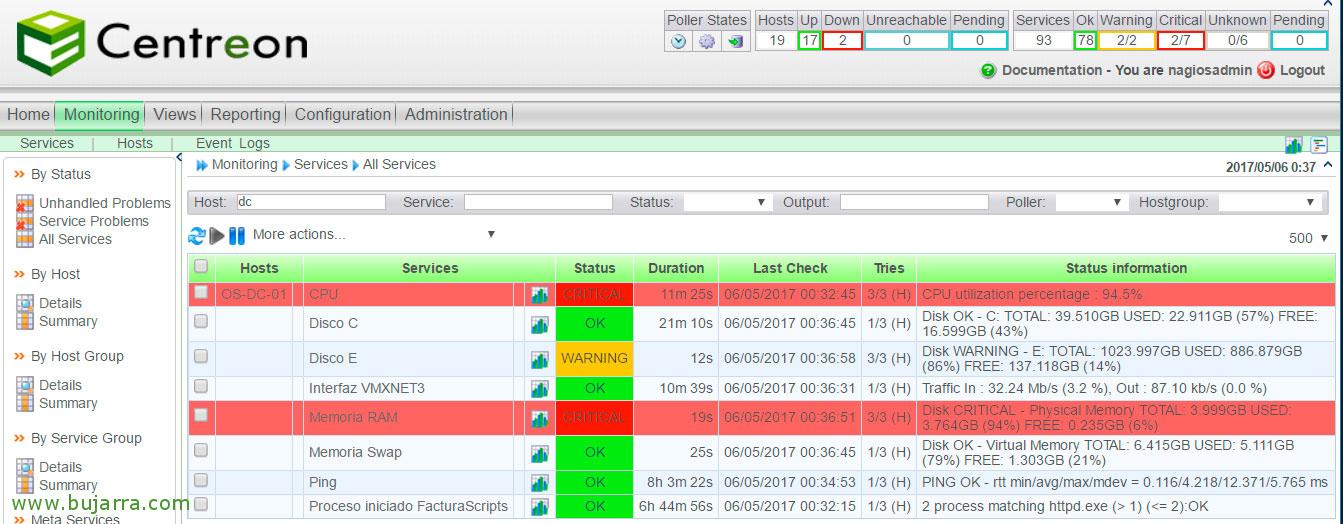Nagios – Monitoring active processes on Windows or Linux
Very good! I leave you with a document that will be of help to us as long as we want to verify that we have a program running on any computer in our organization. We will see the necessary steps to be able to monitor if a remote computer, whether Windows or Linux, has any process running, and alert us in case of its fall. In addition, if we are interested, we could monitor its CPU or RAM consumption., all this only through SNMP!