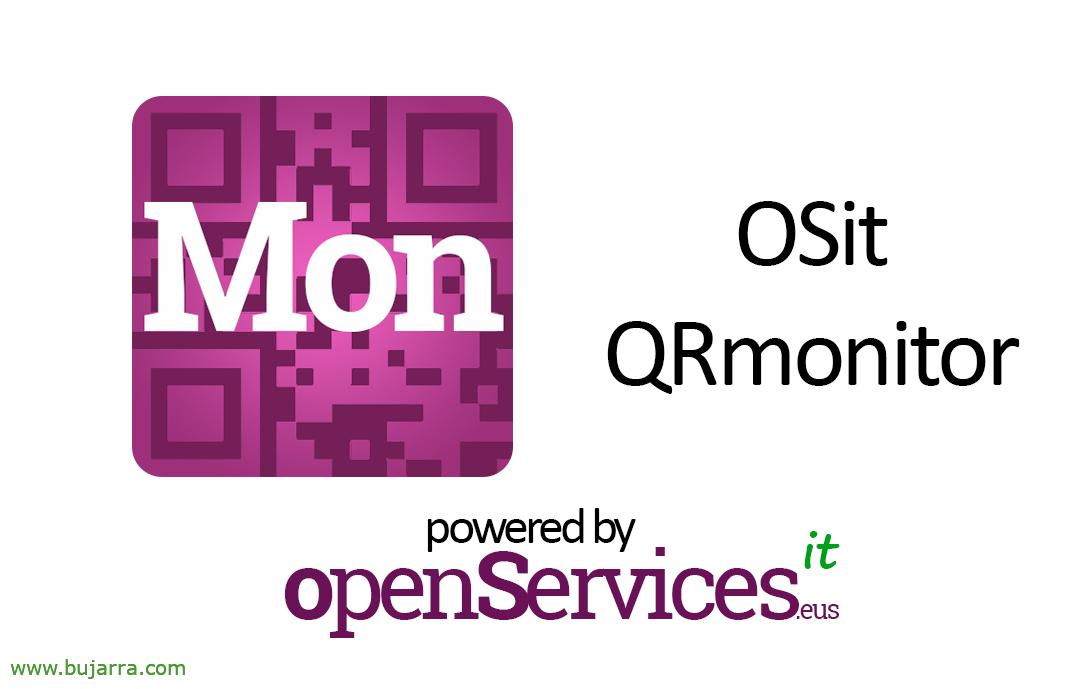Monitoring Brocade switches
Who doesn't have or has had Brocade switches?? One of the most robust and stable that has ever existed! Well, In this post we will show the steps to follow in order to know the health of a Brocade switch, usually located in the SAN.