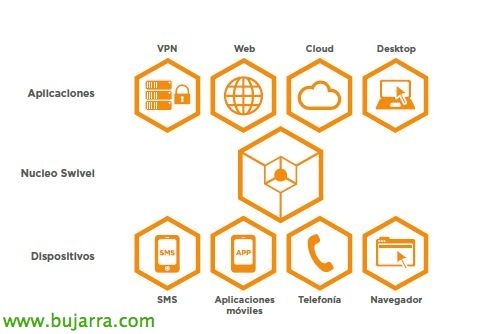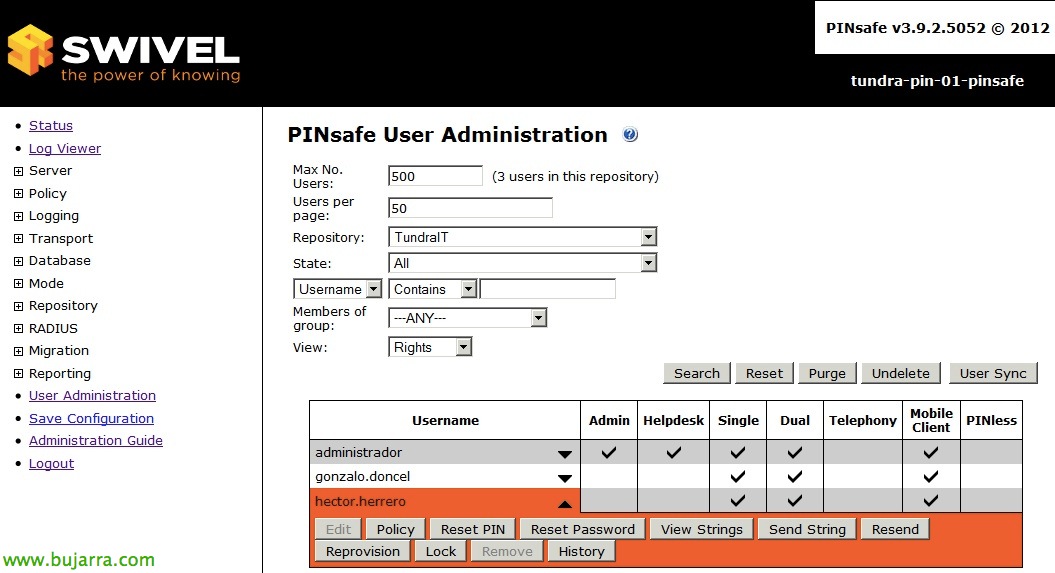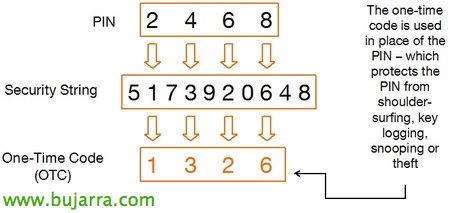Two-factor authentication in Windows with PINsafe
With this last document we say goodbye to the PINsafe articles and everything we can do with it, we have already seen in previous articles how to configure a two-factor authentication in Citrix environments or in OWA access and today we will finally see how to integrate it into the login of a Windows, either for Terminal Services accesses or on each user's own PC!