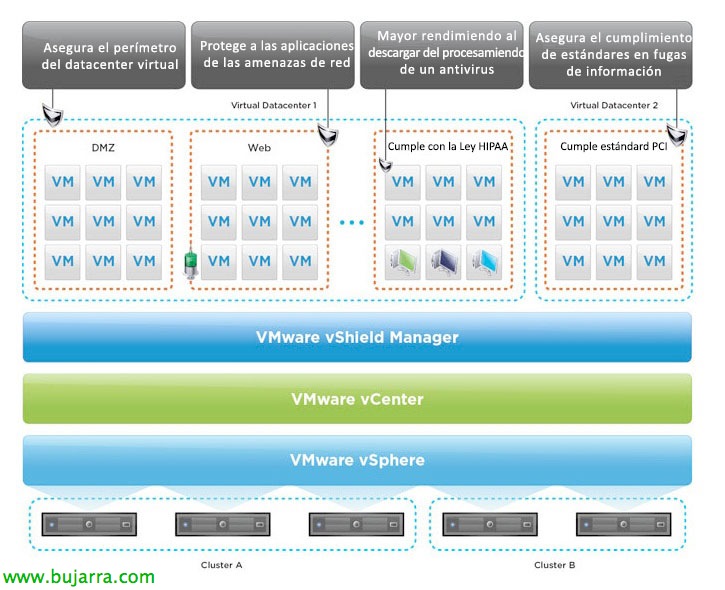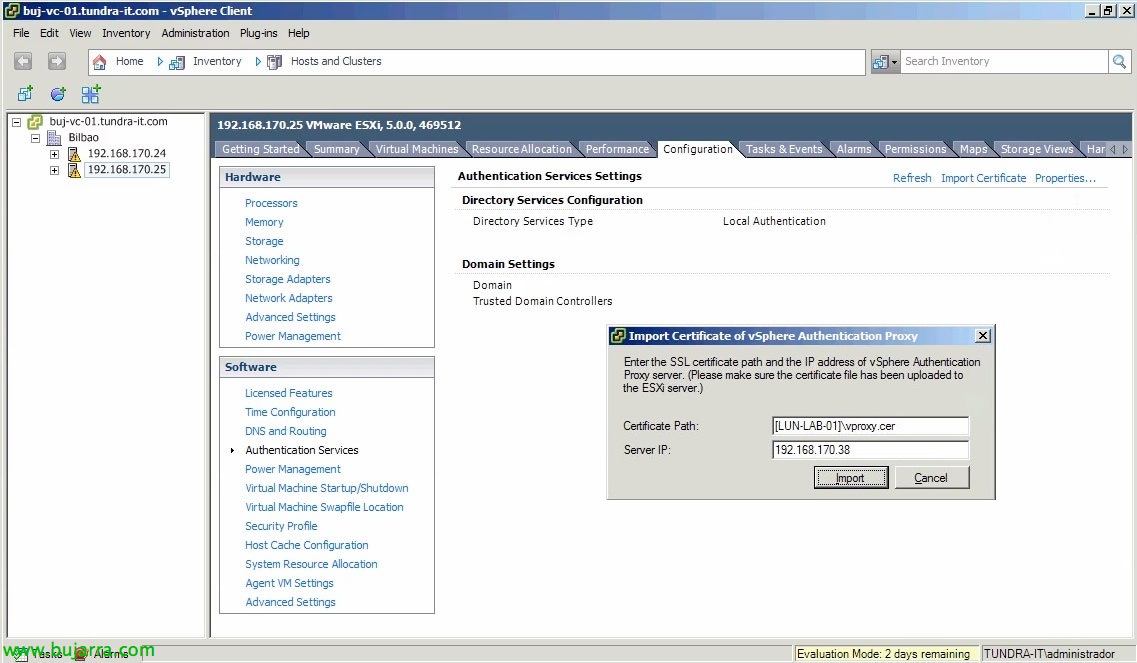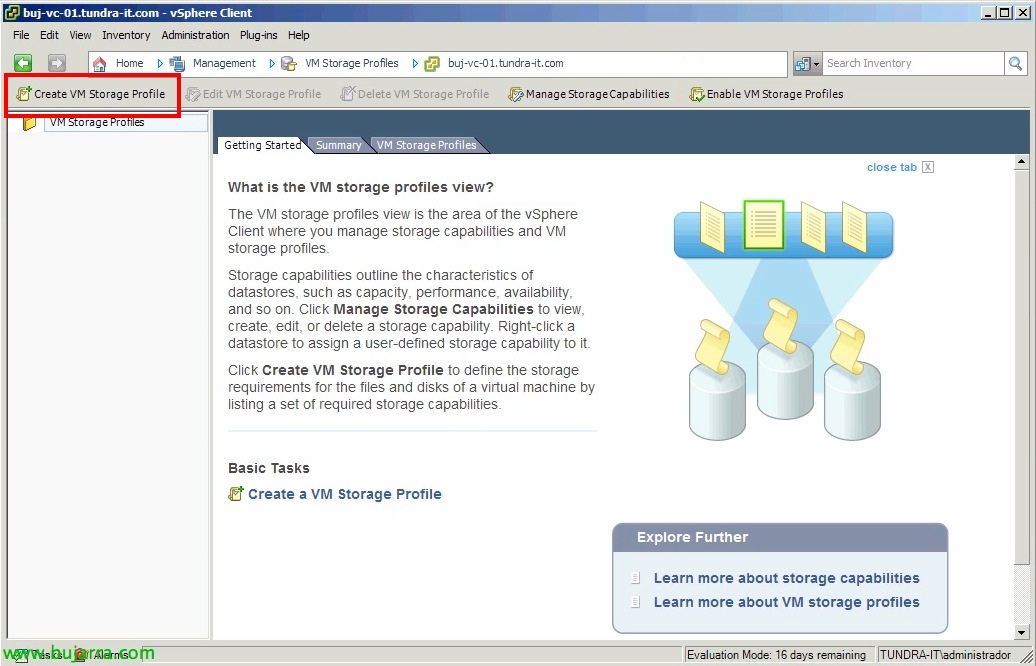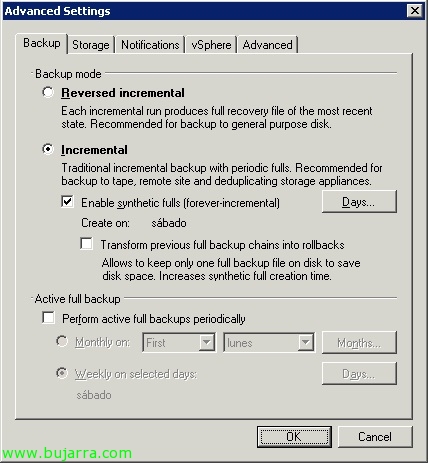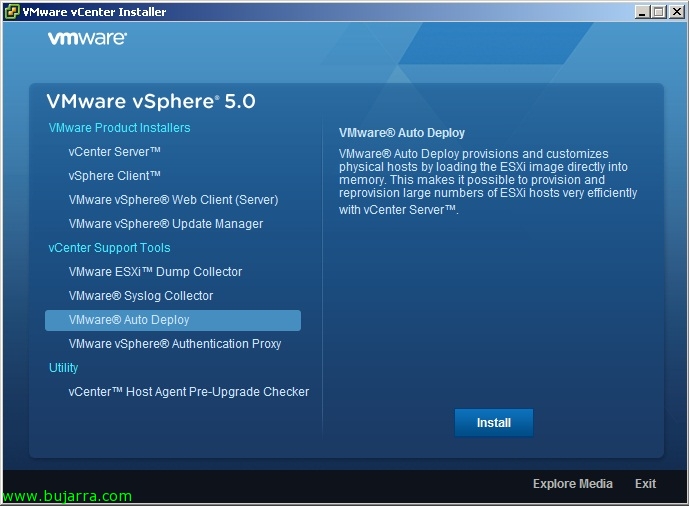Installing vShield Manager
vShield Manager enables centralized management of vShield components in the network, is a virtual applicance installed on one of our ESXi hosts (one per vCenter). From its management console we can install, configure (or perform maintenance) on vShield components. In this first document we will see the deployment of this appliance and its initial configuration,