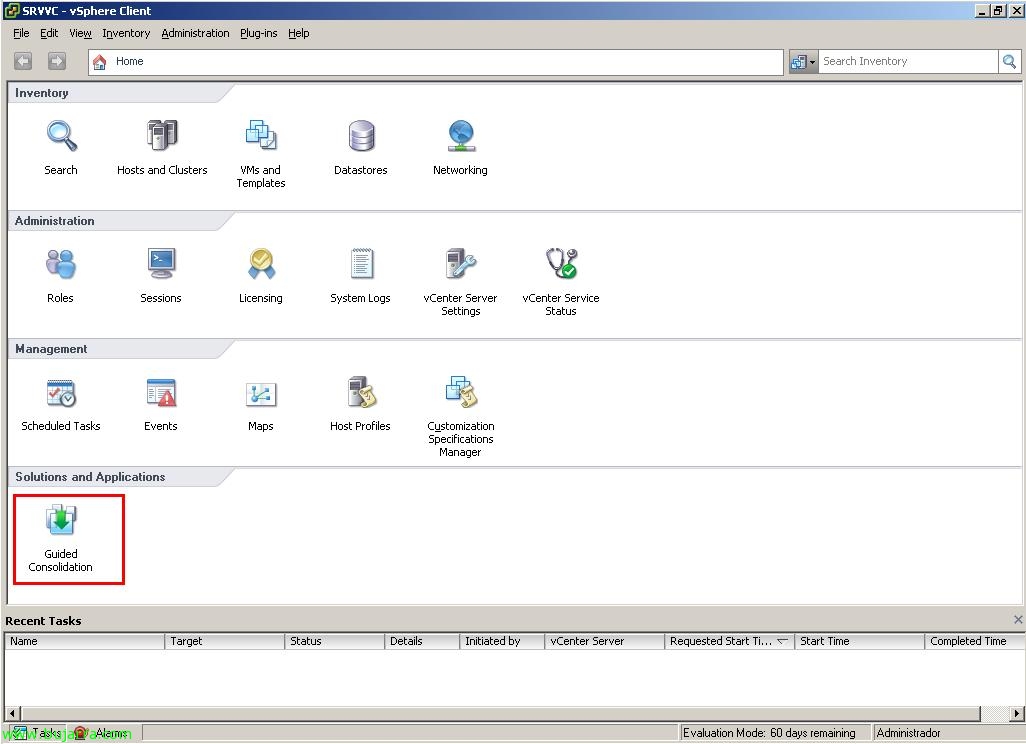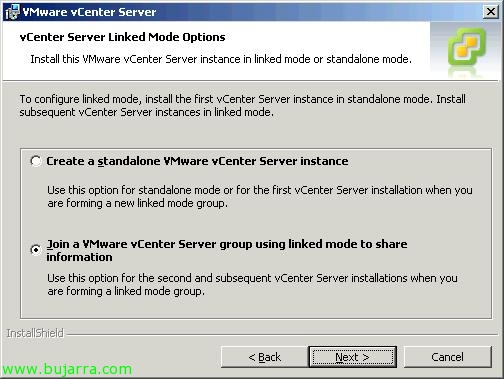Usando VMware Agent Pre-upgrade Check
If we intend to upgrade our VMware virtual platform, before upgrading to the VMware vSphere version we must run a utility that we have on the VMware vCenter Server CD, where we can check if our ESX hosts are compatible for a possible version upgrade (from VMware ESX 3.x to VMware ESX 4.0) thanks to VMware Agent Pre-Upgrade Check.
This utility is on the VMware vCenter CD, we can run it from any PC (but in principle we will run it from the vCenter server, unless we create an ODBC against the VMware Infrastructure DB), what this will do is connect to a VMware Virtual Center or VMware vCenter server,
we wait for the last upgrade DB to be downloaded…
After a few seconds, the wizard will appear to check if our ESX hosts are compatible for a possible ESX update, “Next”,
We must select the connector to the database of our VMware infrastructure, the ODBC and the authentication if it is SQL or if they are Virtual Center or Windows credentials… “Next”,
We have two options, the “Standard Mode” and the “Custom Mode”. The first will connect to the Virtual Center and analyze all ESX hosts in the virtual environment, the second will allow us to manually specify the hosts we want or not to check. “Next”,
It shows us that it will scan all the hosts in my virtual environment (2 ESX servers in my case), Pressed “Run precheck”,
… wait a few seconds while you run the check scripts…
List, Click on “Next”.
It shows us a list of the ESX hosts we have showing if they have passed the check or not. We can see a general report of this entire wizard or an individual one per host.
This would be the 'report’ generic,
and this would be the 'report’ Per Host.
Once finished, click on “Finish” and we will be able to know if our hosts will support VMware ESX 4.0.