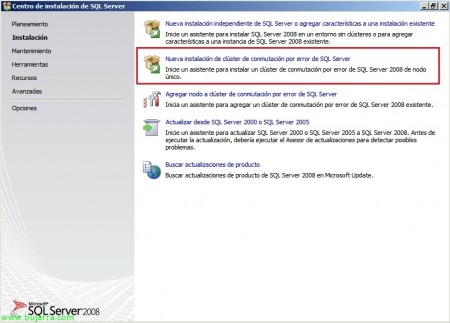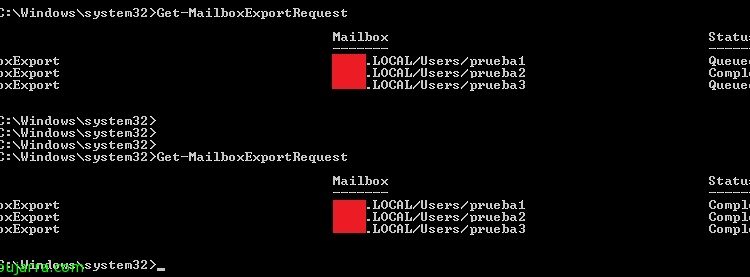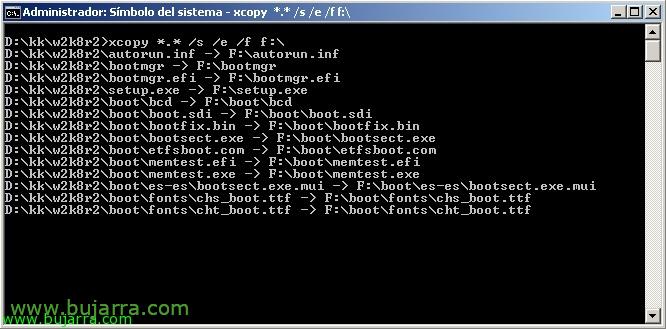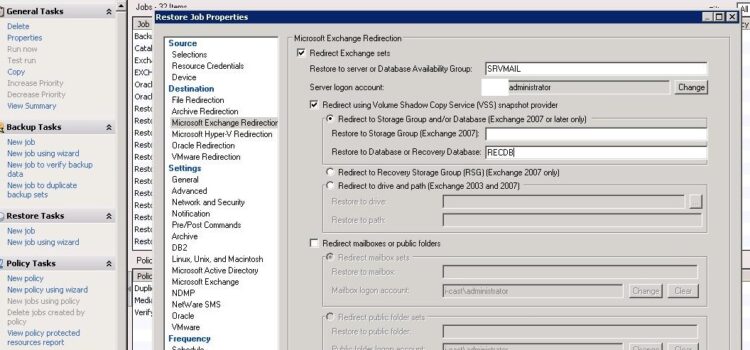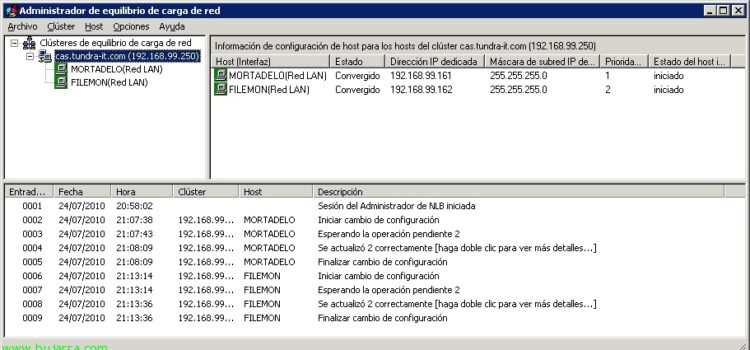Installing SQL Server 2008 in Windows cluster 2008 R2
In this document, we'll look at installing a SQL Server cluster 2008 under two Windows Server nodes 2008 R2, we will install both nodes to obtain a SQL Server service in high availability. First of all, you have your Windows cluster 2008 R2 mounted and well configured, to which we will have several disks available for the databases, Logs, backup and MSTDC (We can rely on to create the cluster: HTTP://www.bujarra.com/?p=2290).