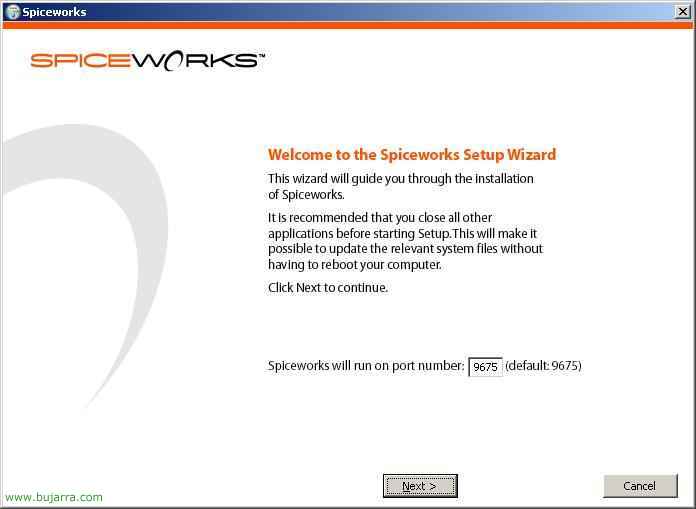Using StarWind to emulate iSCSI/NAS/SAN arrays
With this procedure we are going to explain how a NAS/SAN or iSCSI device works, Everything is simple, with software, we will use it to perform CLUSTER procedures. The StarWind is a software capable of emulating a disk array, be a NAS, or a SAN or the cheapest an iSCSI. In this procedure we will create a virtual array of iSCSI disks with StarWind (will be the iSCSI target) and with the iSCSI Initiator we will connect to it from the servers that we want the disks to have connected, for later create a cluster. This diagram comments on the situation: