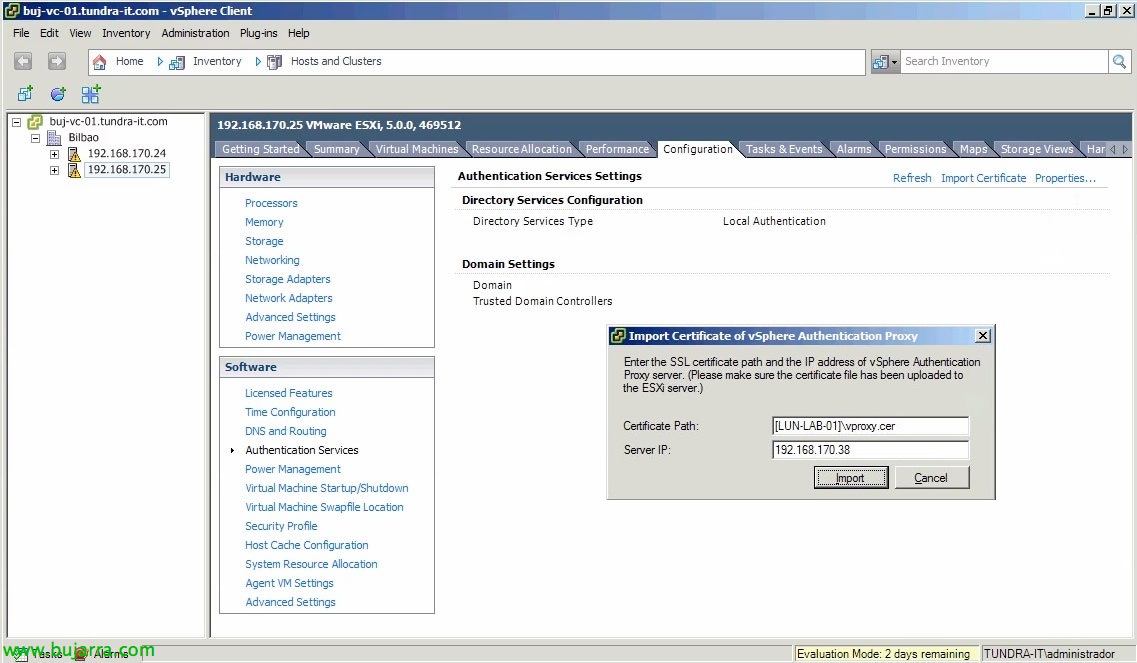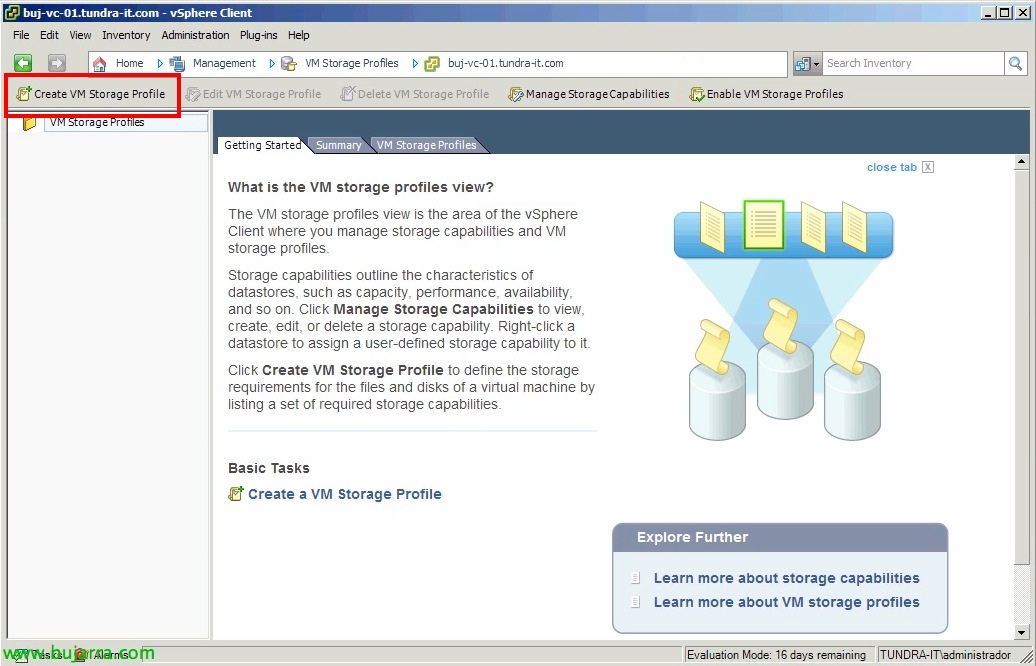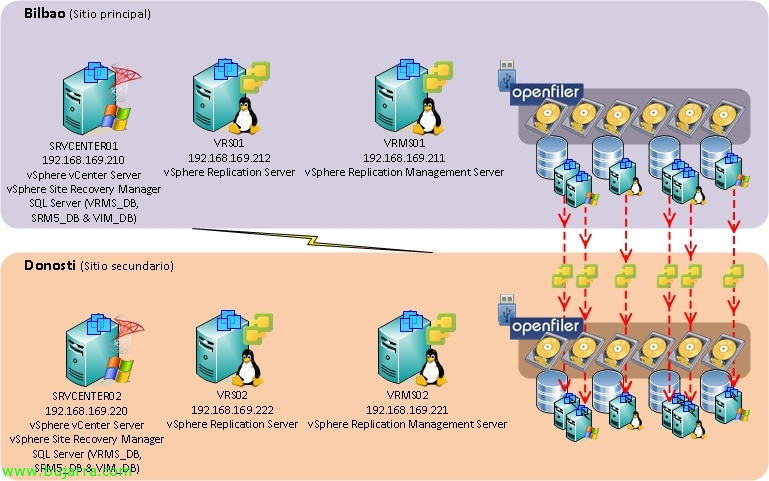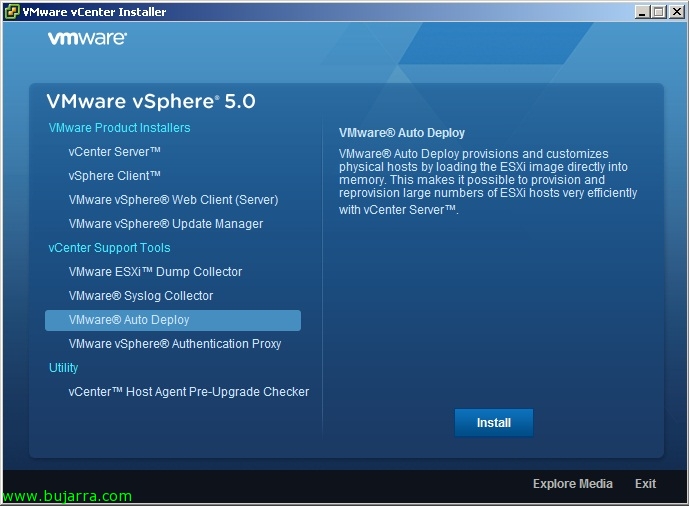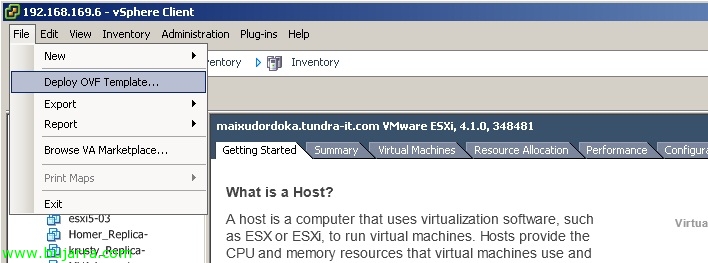VMware Syslog Collector
One of the new features of vSphere 5 is the possibility of centralizing the logs of our ESXi hosts on a Syslog server thanks to the VMware Syslog Collector tool. It will allow us to store as many logs as we are interested in, allowing greater agility when looking for solutions to possible problems we have.