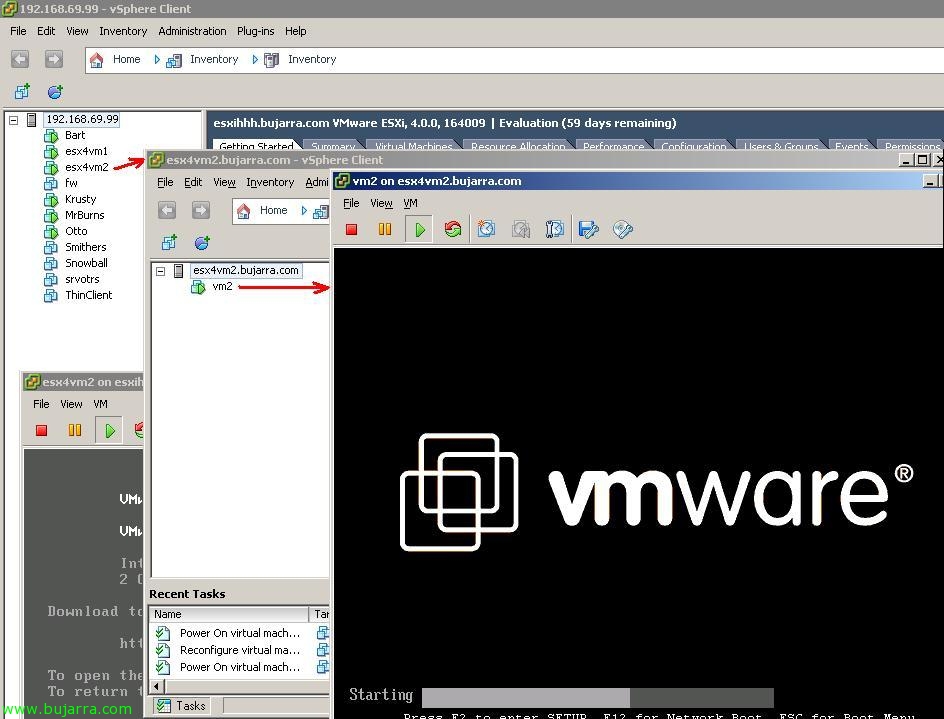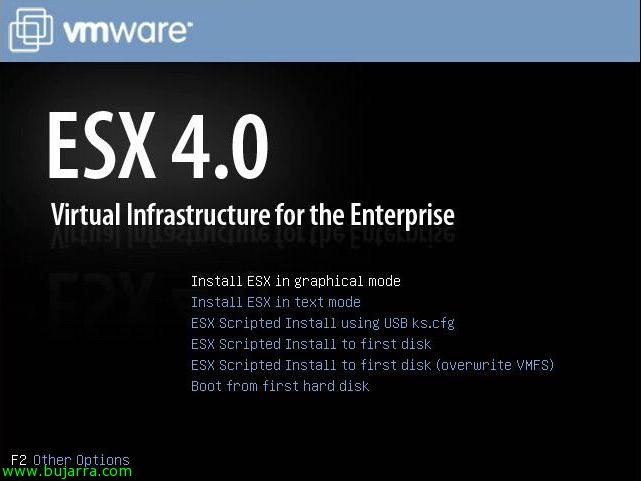Deploying ESX servers in bulk
If we are facing an installation of many ESX servers and we have to make a new installation on the servers we have, We can or do it by hand one by one, inserting the CD and completing the wizard or, use a virtual appliance that will allow us to deploy new ESX servers per network, all of them already configured with the options that interest us. This will save us a lot of time, is a virtual appliance called EDA or ESX deployment Appliance available on the VMware Virtual Appliance Web.