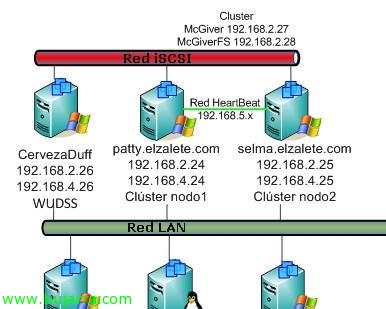Installing Windows Server Functions and Features 2008 Command Line
In this document, describes what parameters we can use with the Windows Server ServerManagerCmd command 2008 to add, Remove or view functions or features. Since it will always be more comfortable to use the command line to install some functions or features, or directly generate a response file with the parameters we need in case we are always mounting the same type of servers. All thanks to ServerManagerCmd.exe.