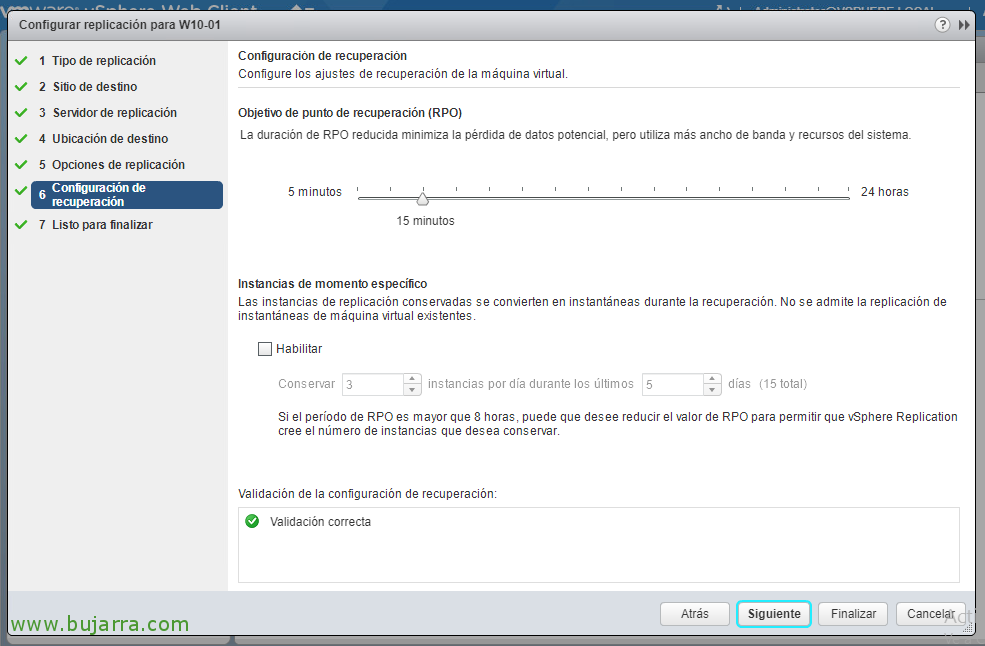Recovering a VM in Nakivo Backup & Replication
We continue with the series of documents on Nakivo, after already having copies and replicas of our infrastructure with Nakivo Backup & Replication what we have left? Test recovery! Which will be the first thing we are going to try, See what types of recoveries we have and how to recover a virtual machine!