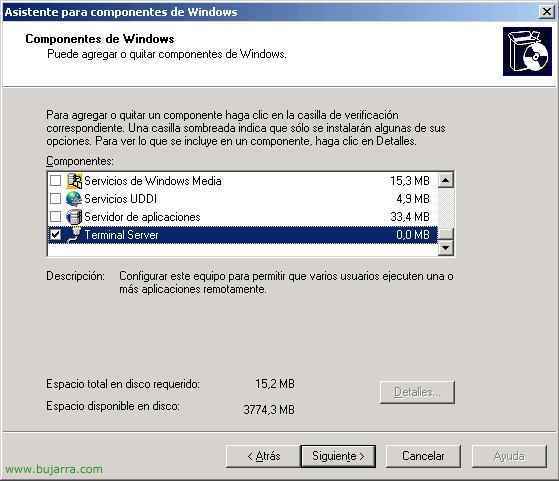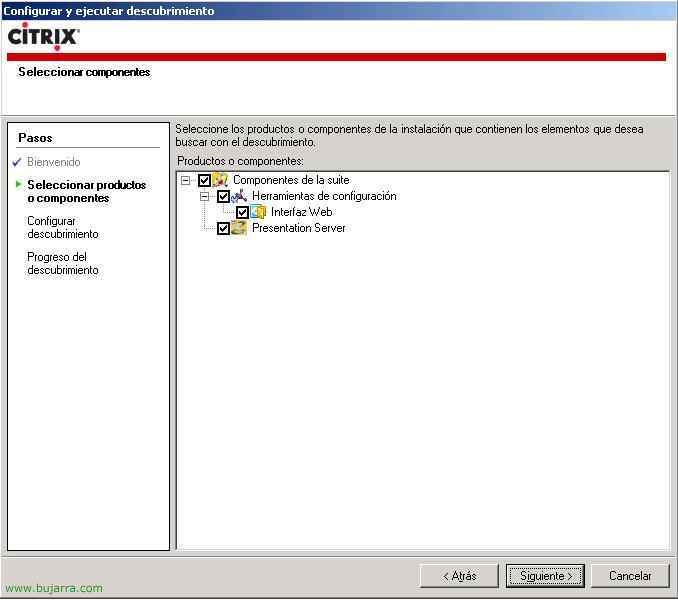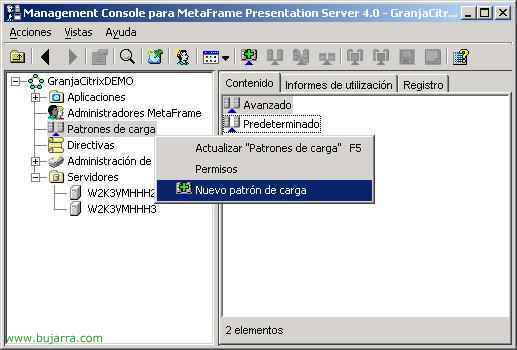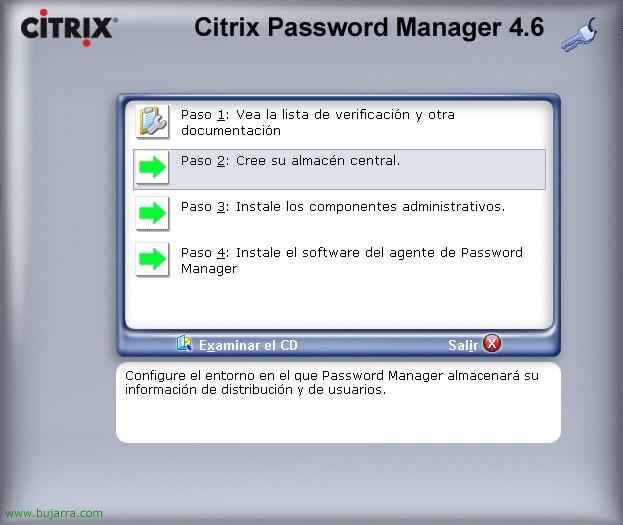Hide Local Drives on Citrix Servers
This procedure explains how to hide the local drives of a Citrix server so that users when working against published applications cannot store anything on the server's disks. It is simply a matter of editing a policy template that we will then apply through a policy to the users we are interested in not seeing the server units. This policy can NOT be applied only to the server, rather, it is a user policy, so it must be applied to a user OU. Typically, the Citrix server has letters assigned to it other than C and D, the normal thing would be M, N… and so on respectively, then, We will run into a problem when applying the policy because our disk drives do not come. This document explains how to customize this policy with our disk drives