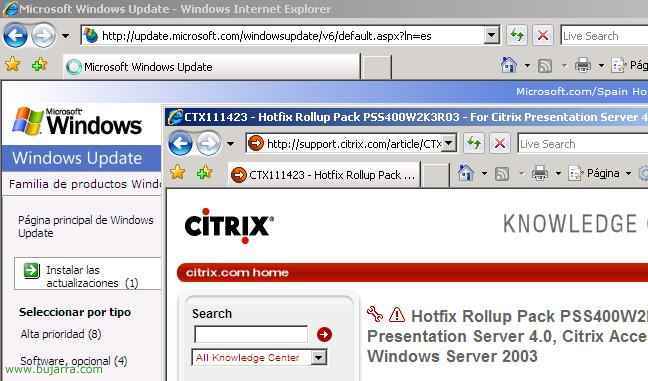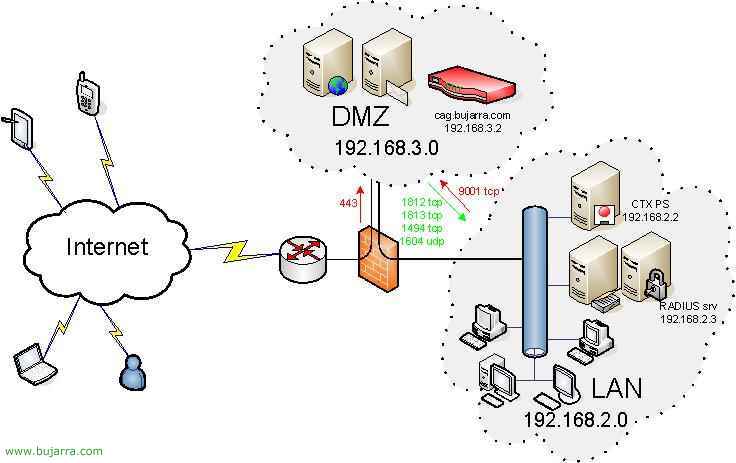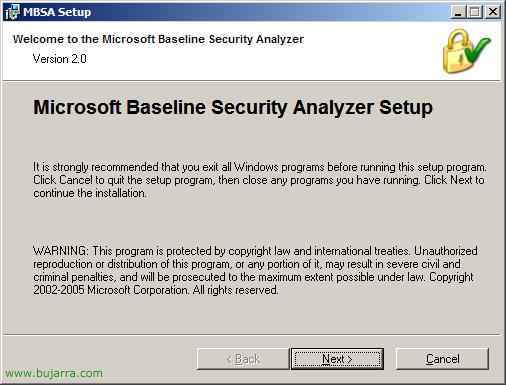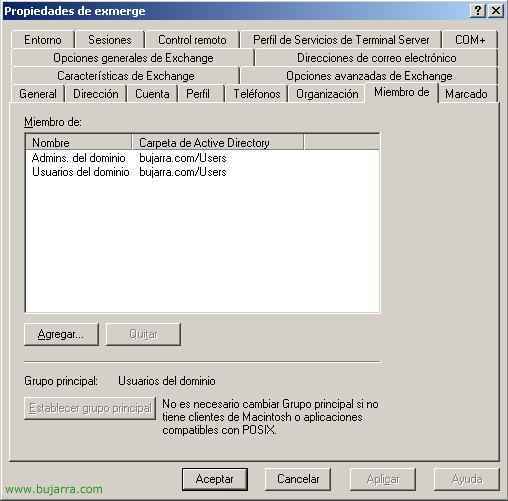Upgrading Citrix Presentation Server 3.0 a 4.5 on the server itself
This procedure explains how to upgrade a single Citrix server that is running 3.0 to the version 4.5. Simply what we will have to do is update the entire environment 3.0 to the 4.5, we need this server to already have a database in MSDE 2000 (otherwise, see how to migrate from Access to MSDE – HERE). The steps would be as follows, first, Logically run with the latest versions: do a Windows Update on the server and keep it updated; and logically also with Citrix patches, have the Citrix server updated with the latest Rollups/patches. After that, we'll update all Citrix components as normal, even Presentation Server, We have to migrate everything to the environment 4.5, as if it were a normal installation (HERE) and tell us that we're upgrading, Confirm, and at the end of the entire update we will continue to receive IMA errors that do not start the DB, it's logically because he's running in […]