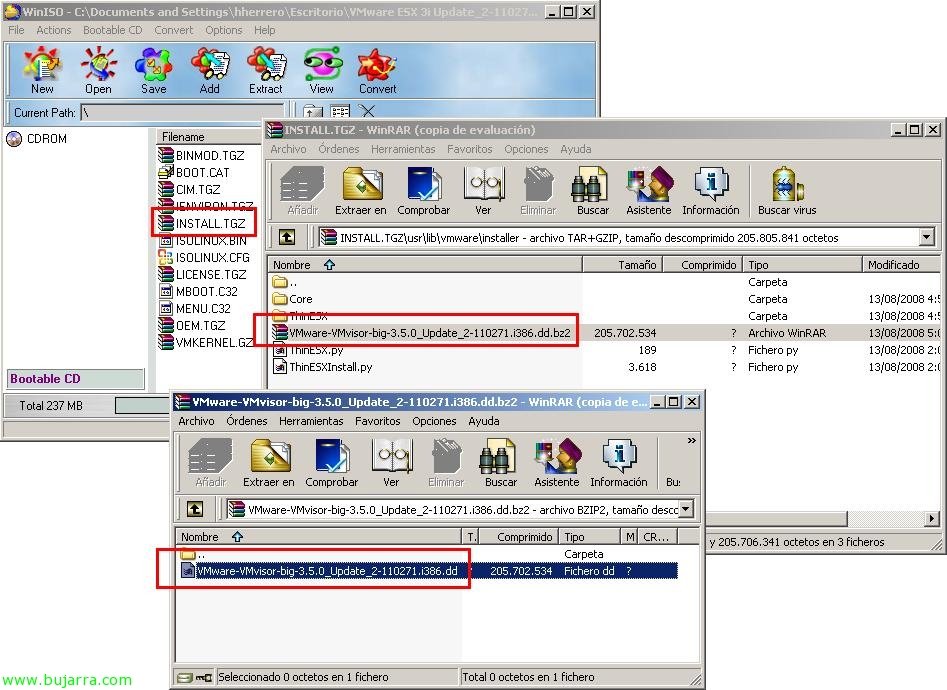How to Export Symantec Backup Exec Settings
If we want to make a backup of our Backup Exec settings for security reasons, in case we want to migrate this copy server to another, or in case we are going to update the version and get rid of possible future problems. Because if you don't, we will have to configure a Backup Exec server again in case of disaster. It is quite useful when it mostly involves a lot of task configuration, Devices…