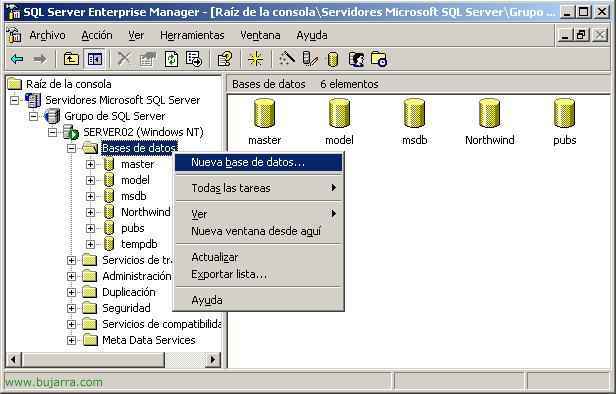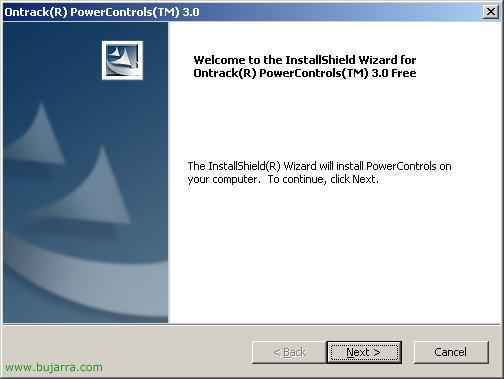RIS Installation and Configuration – Remote Installation Service – Remote Installation Service
RIS is a utility that MS Windows brings 2003 and serves to distribute operating systems over the LAN, so you don't have to travel with the S.O's CDs. Over there, if we buy a new PC for the office, if you put it to boot by network card it would start to install for example MS Windows XP with SP2, This is the example I will make. Of course,, The installation is clean and without any other software, That's why we have active directory policies for distributing software – HERE. And if what we want is to distribute it with applications and so on, we should go to commercial products like Symantec Ghost. More RIS configurations are explained below. – HERE; and how to use RIS with unattended installation files (Unattended Setup Answer File) – HERE. And if you don't know what unattended installation files are, Take a […]