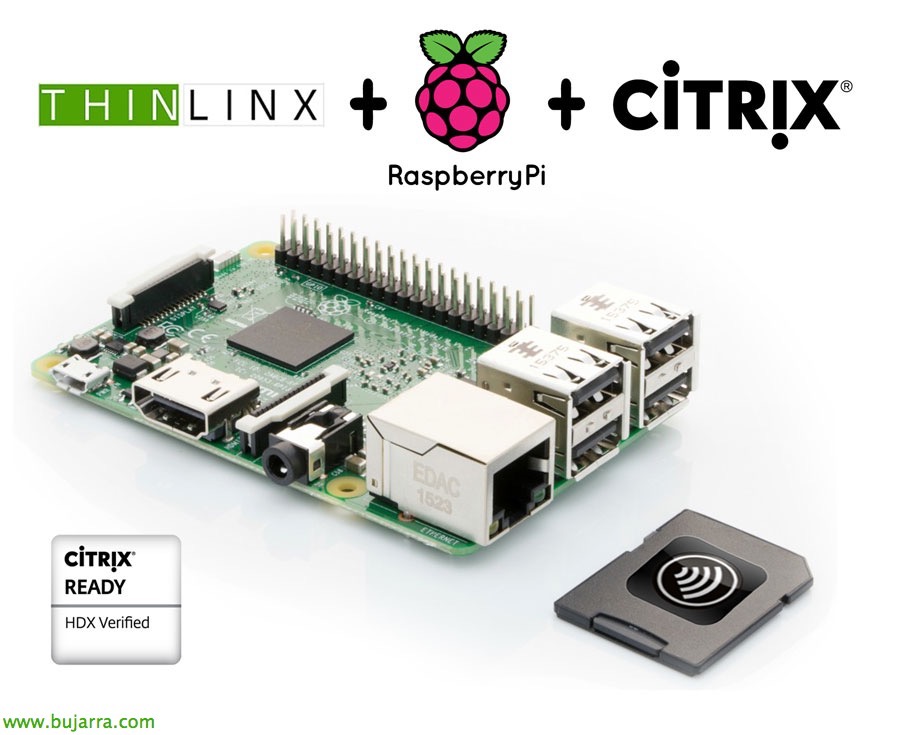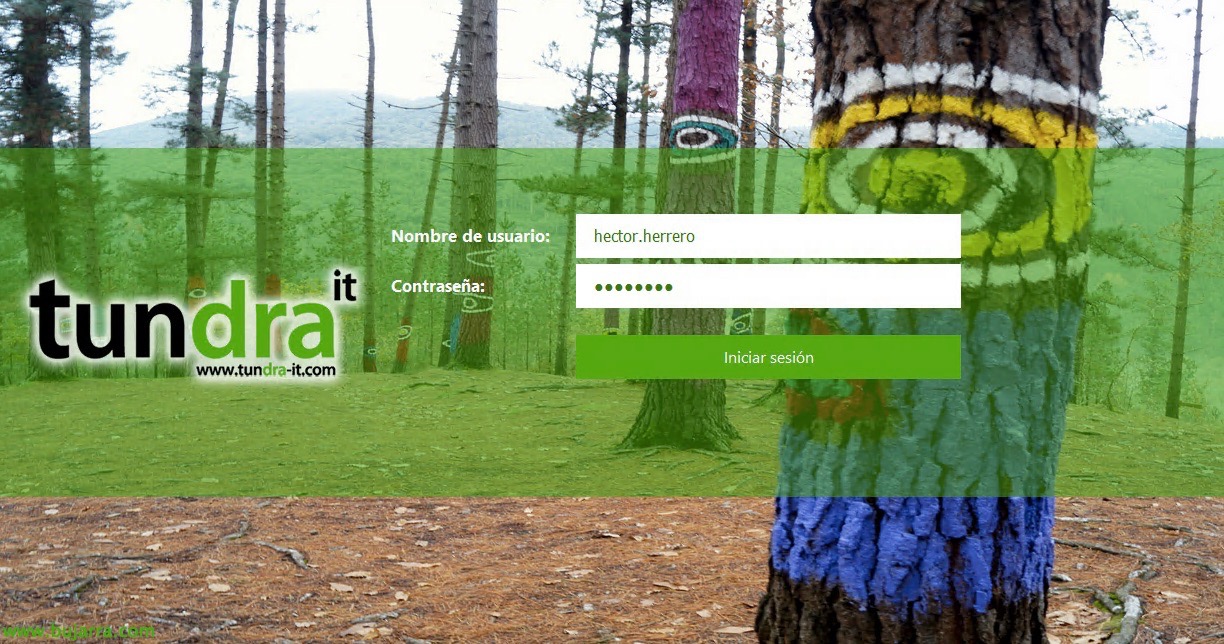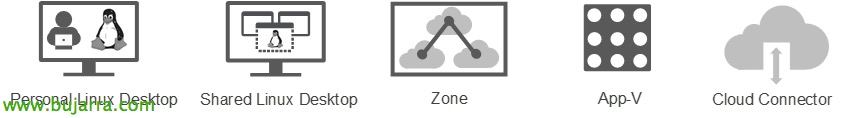What's new in Citrix XenApp and XenDesktop 7.11
Citrix recently released its new product version of XenApp and XenDesktop, after the version 7.9 the 7.11, As you probably know, the version 7.10 so as not to give rise to misunderstandings with the versioning of the 7.1. In this article we are going to try to summarize all the new features and product improvements.