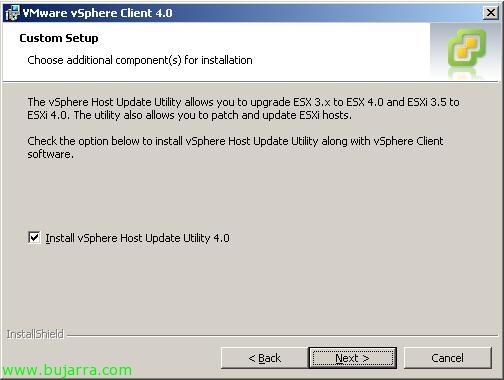Migrando GPO's entre diferentes dominios
If we need to carry policies from one Active Directory to another and we don't have a trust relationship, or there is no possible communication between them, we could make a backup of the GPO's that we are interested in in the source domain and import them through the migration tables in the destination domain. This document is valid for migrating GPO's between any version of Windows Server, since 2000, 2003, 2003 R2, 2008 or 2008 R2; In this document we will see how to perform these steps.