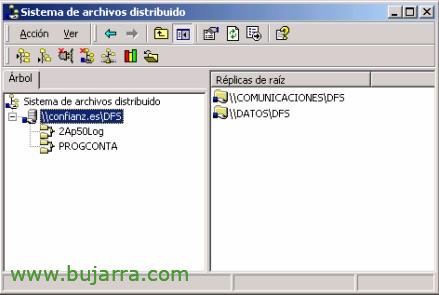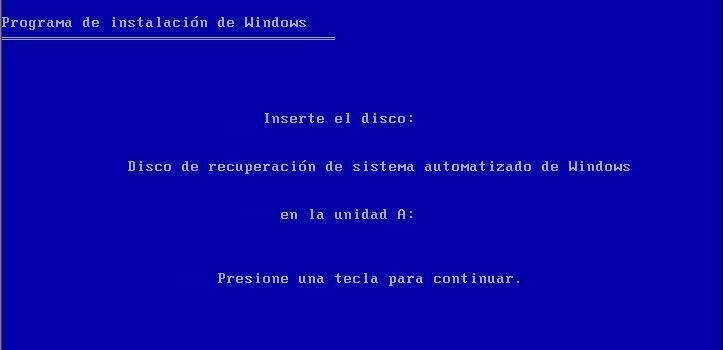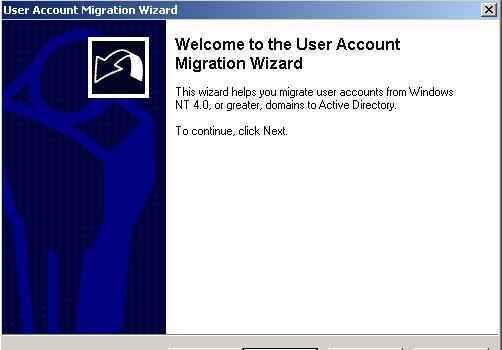Distributed File System – DFS – Distributed File System
This service is basically for when a company has more than one server and they are file servers. Let's say that a company works all the employees against a server and it goes down, Until the server is lifted, it is impossible for employees to continue working. With DFS it is possible that if the file server goes down they can continue to work against another server. And employees shouldn't be working against the server this way: SERVERFOLDERocumento.eso sino: DOMAINFOLDERAocumento.eso. What this does is it will be working against one server and it will replicate the data against the other server. In the event of a failure of one server, work can continue on the other.