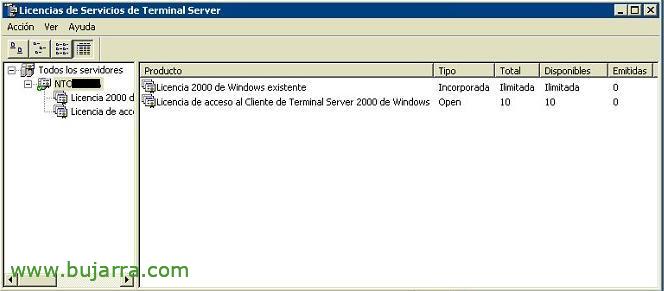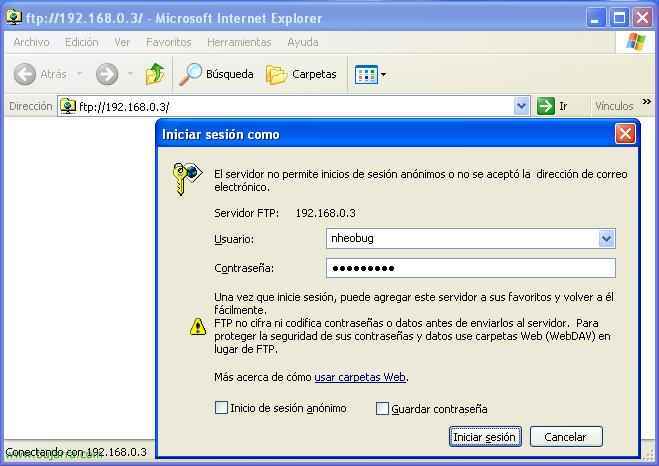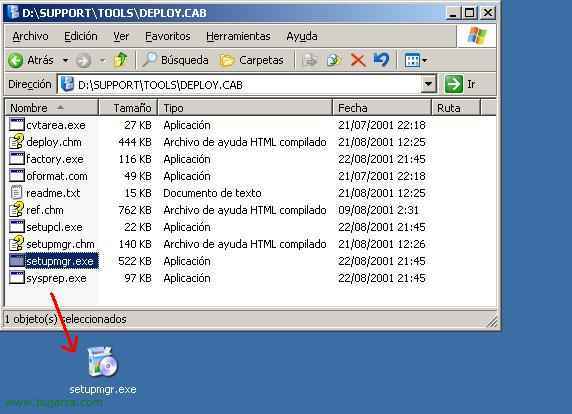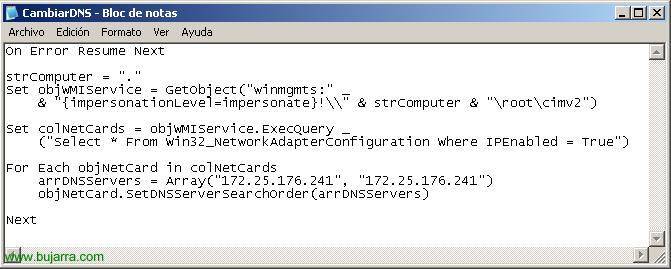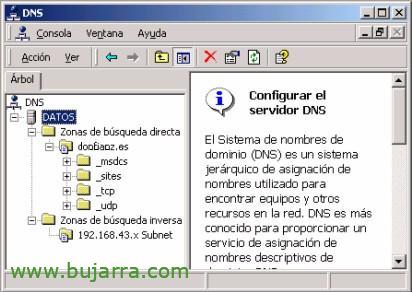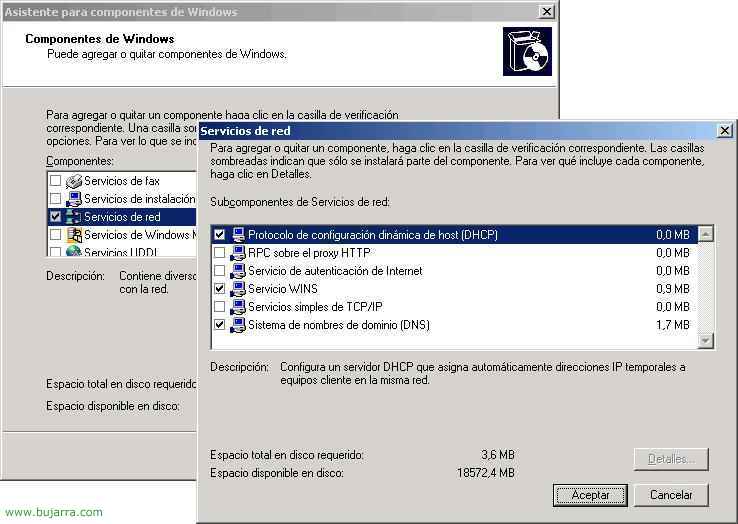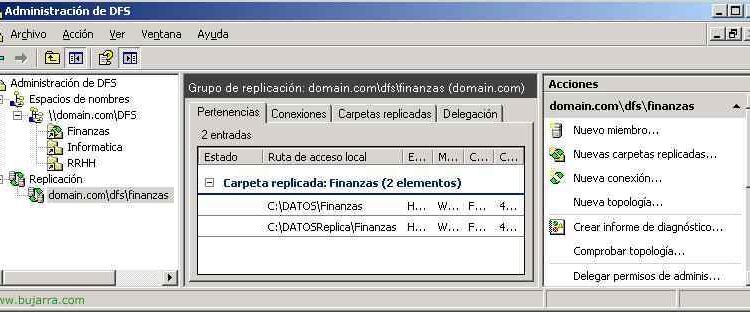License a Terminal Server on Windows 2003
To be able to work with Terminal Services for more than 90 days you need to buy licenses and activate them. The part of buying them we leave to the Department. Commercial :), Here's how to install them on a server so that they don't expire and users can work perfectly. This procedure explains how to license a Windows 2000 Server, but it's exactly the same for a Windows server 2003.