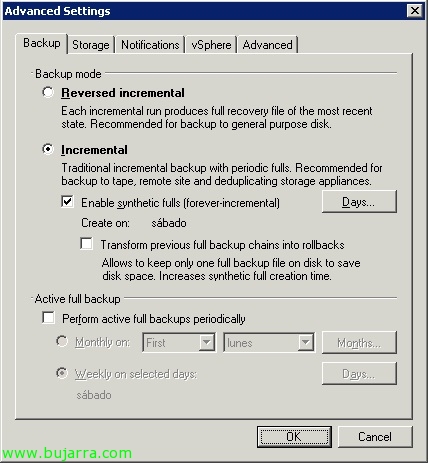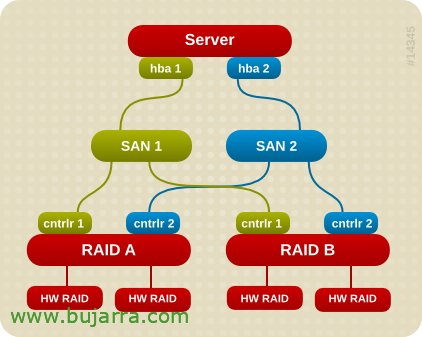Testing the available bandwidth between machines with Iperf
If we ever need a tool to measure bandwidths or to check an optimal configuration of our network or between delegations, we can use the Iperf utility that through a client-server connection can show us information of great interest!