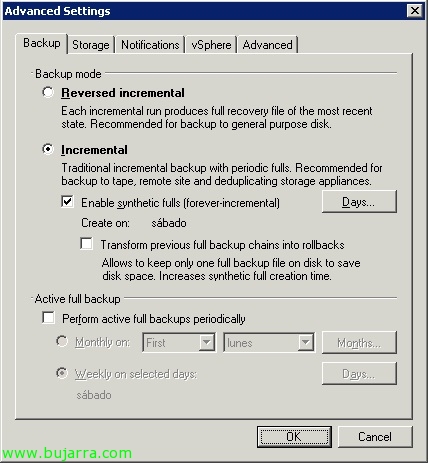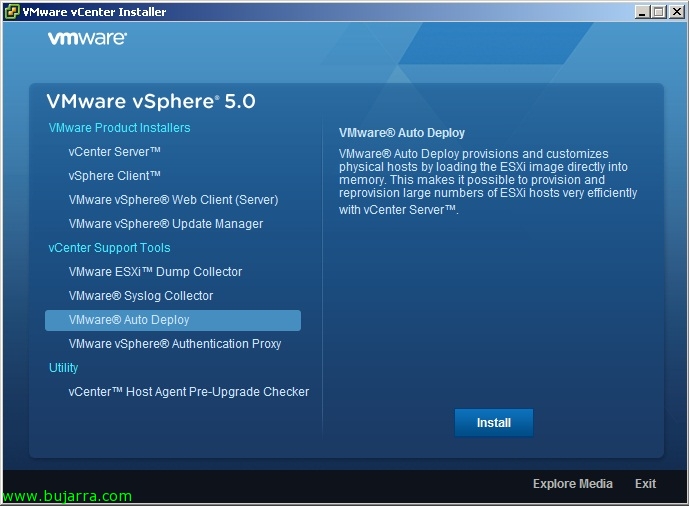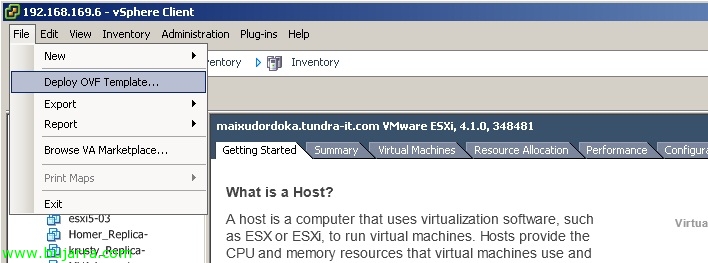Microsoft Security Compliance Manager – Hardening our servers
Microsoft Security Compliance Manager 2 is a repository of Microsoft security templates that we can apply to our servers or PCs on our network providing greater security, since these templates are predefined depending on the OS. and the services run by the target machine. The good thing is that we will be able to keep the templates always 'up to date’ through updates that we can download from the console. We will be able to import GPOs, More Baselines… we will be able to edit/duplicate them and to apply them to our environment we will export them.