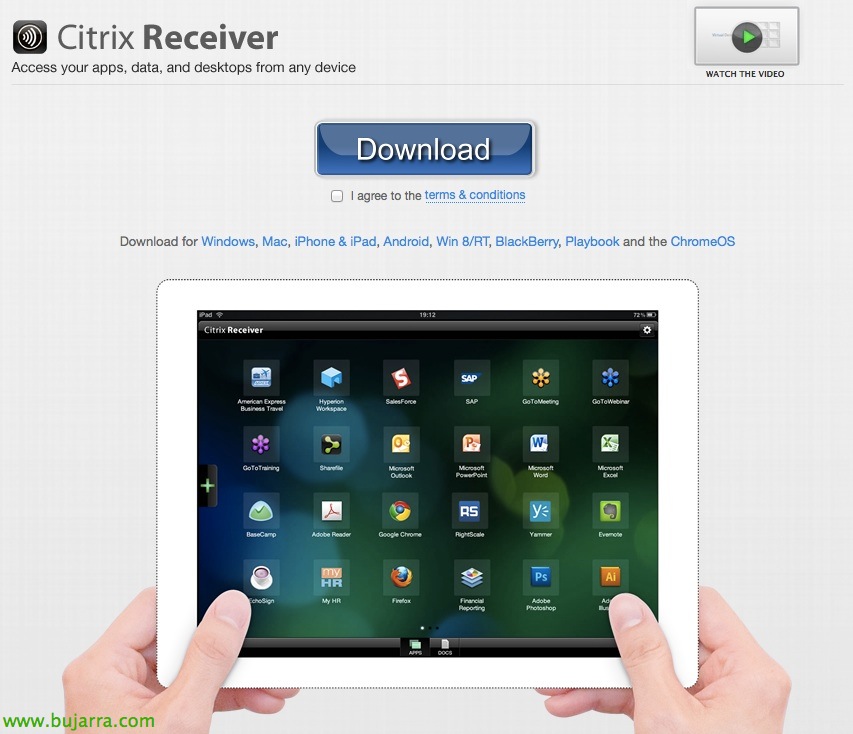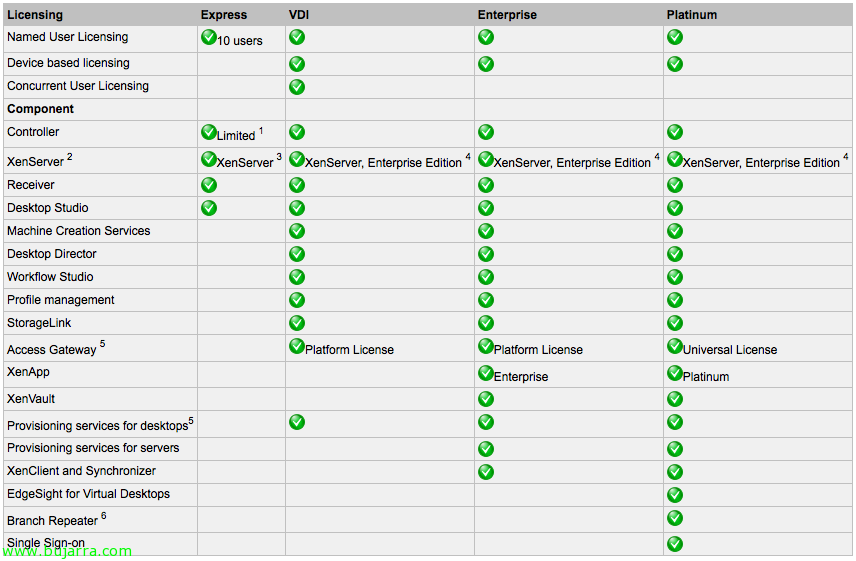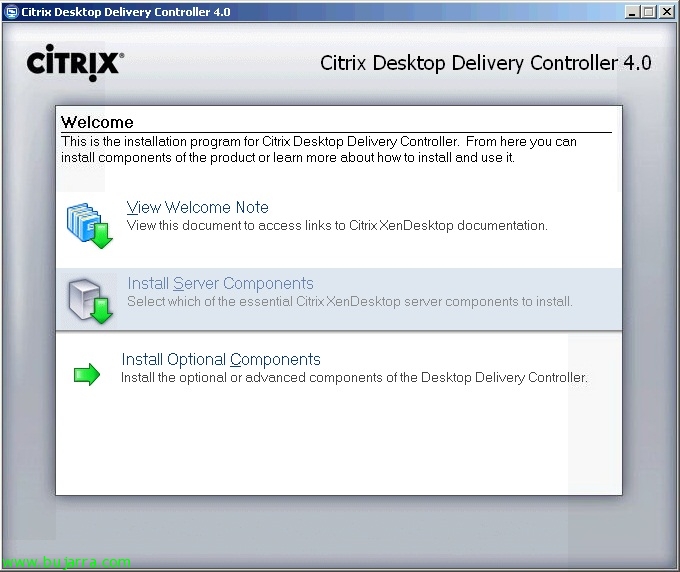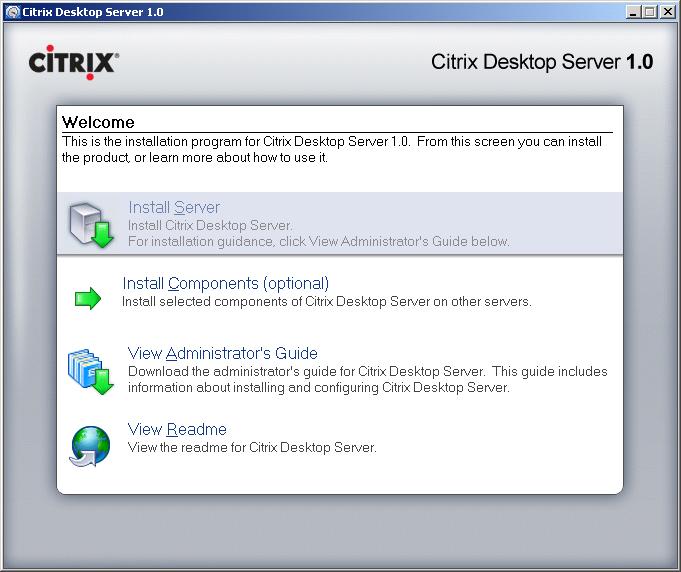Citrix Receiver Web Template for Download
Una forma sencilla que tenemos los administradores de proveer el último cliente de Citrix a nuestros usuarios, independientemente del sistema operativo o dispositivo que utilicen es utilizar una plantilla de web que nos ofrece Citrix para que descarguemos y la ubiquemos dentro de nuestra red, we will be able to customize it with our corporate image and it will automatically detect which version of Receiver the user will need & it will redirect them to its download.