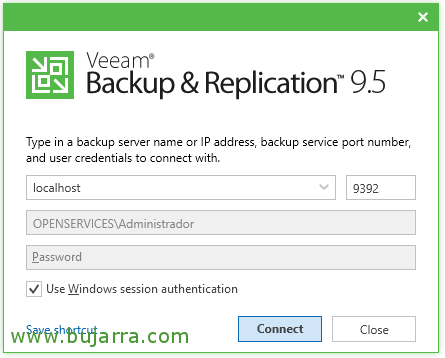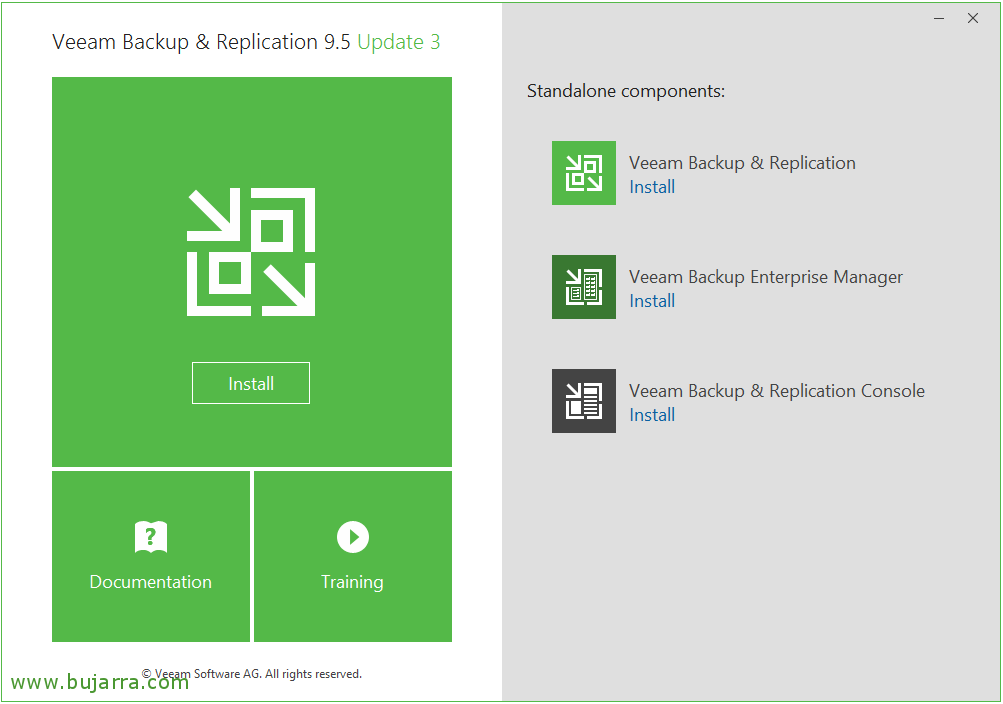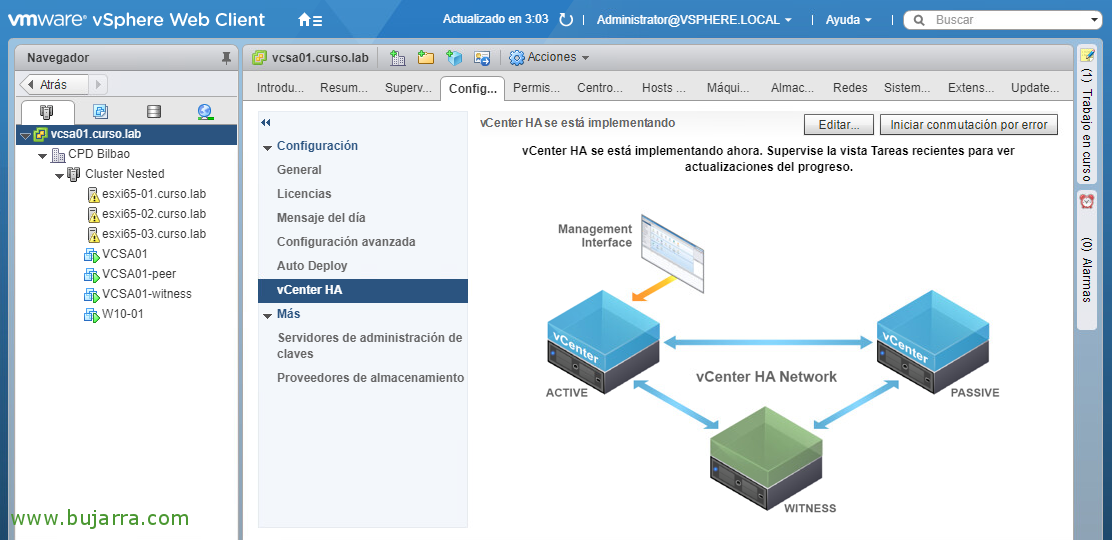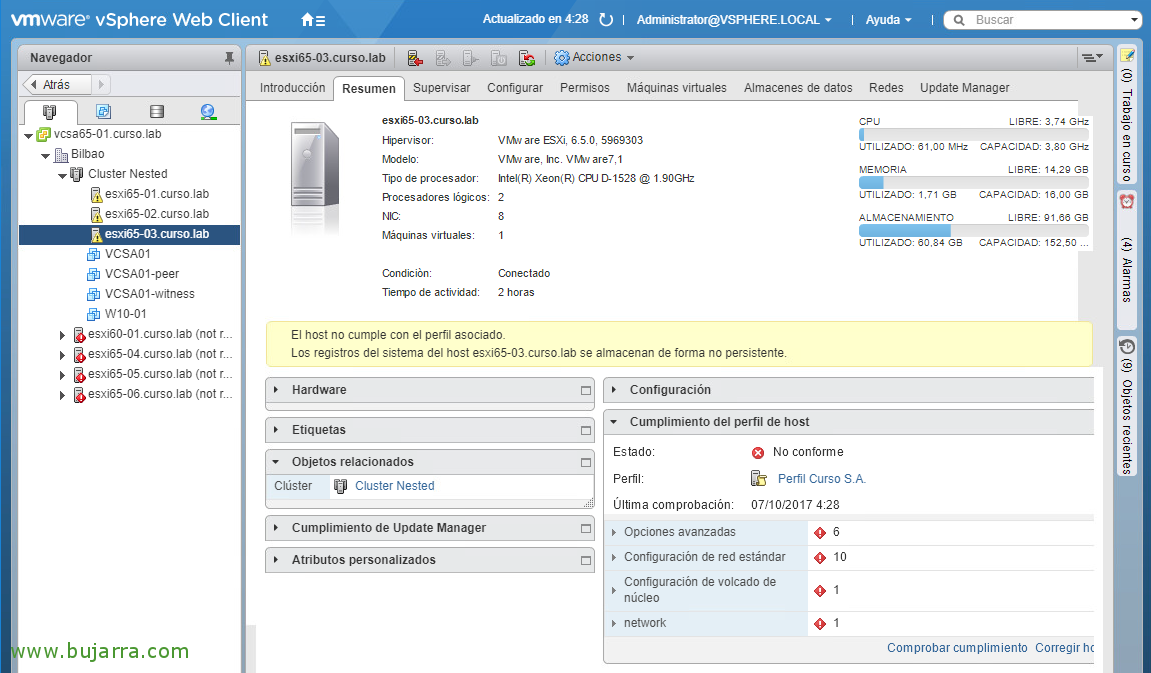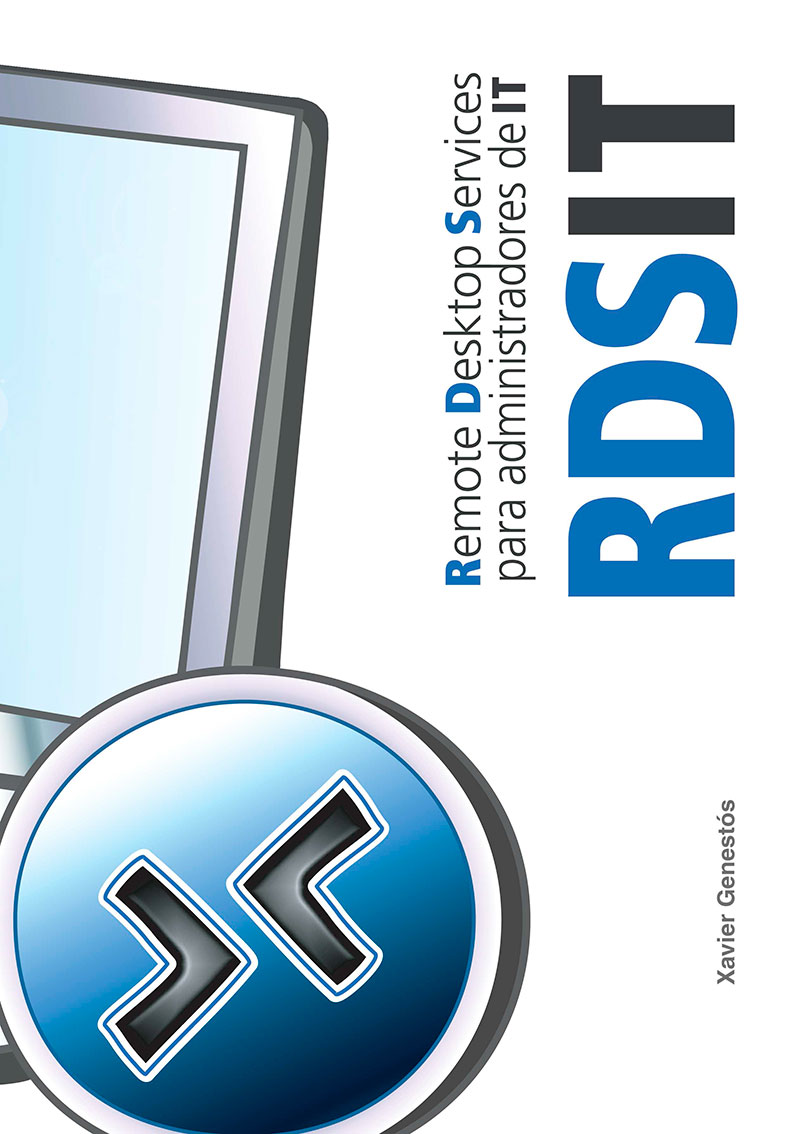Veeam Backup 9.5 – Adding Infrastructure Servers
In this post we will see how to add from the console of our Veeam Backupp and Replication our infrastructure servers, This is, The servers that service our infrastructure, to connect us to your resources and be able to support them, are virtual machines, physical machines as well as resources that we have in the cloud!