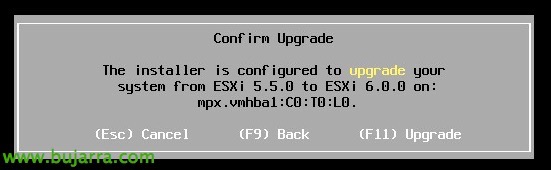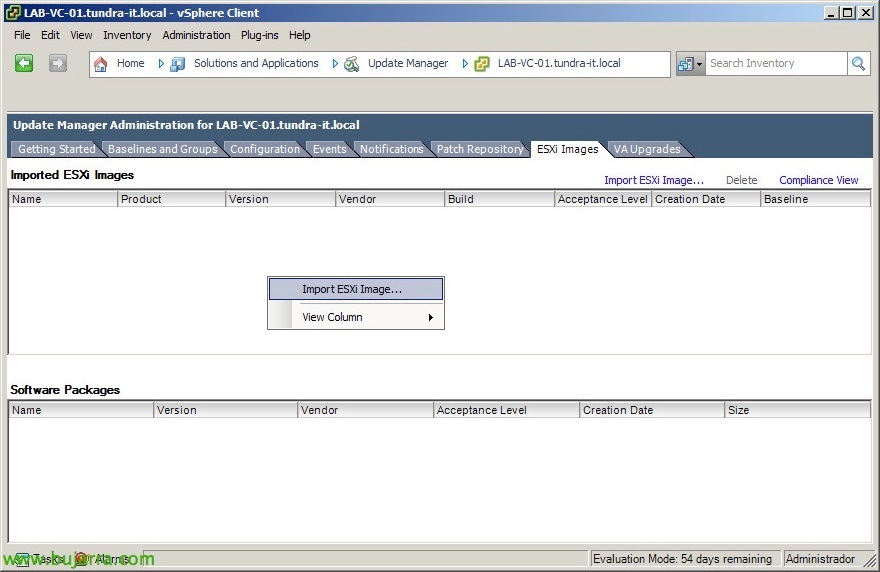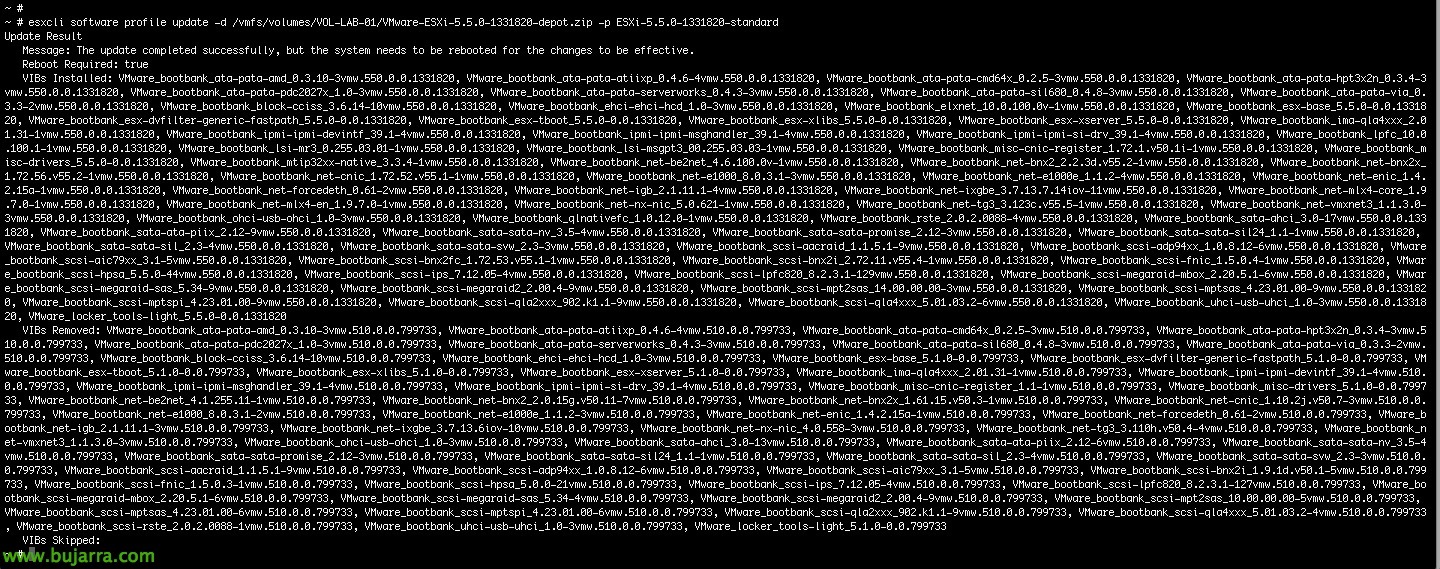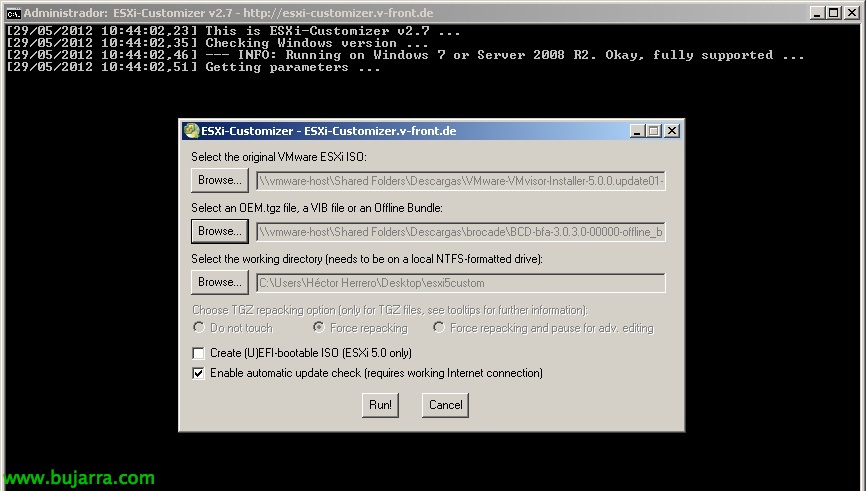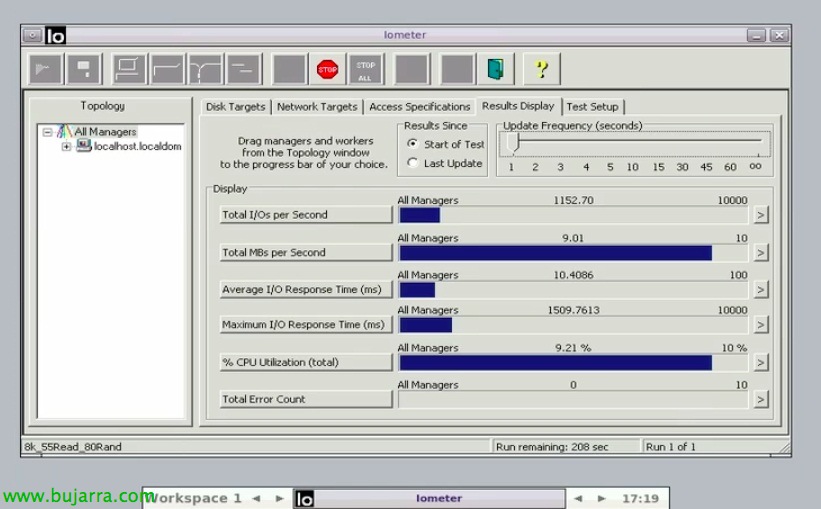Upgrade de host VMware vSphere ESXi 5.5 a 6.0
In this document, we'll look at an easy way to upgrade a VMware ESXi host to the new version 6, We will upgrade the host in-place, First with the local media (DVD/USB) and graphic installation, then using CLI remotely with the depot file and we will finalize the document seeing how to revert the update if necessary!