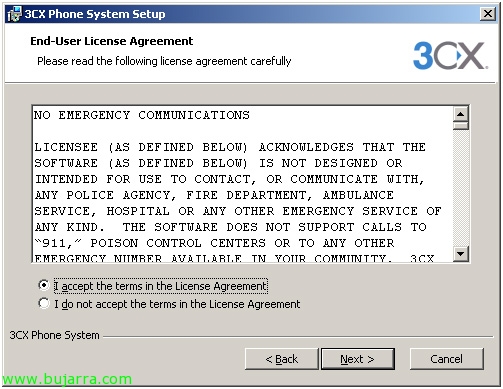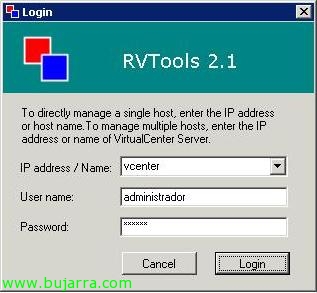How to Upgrade VMware vCenter 2.5 to VMware vCenter 4.0
If we want to have the new VMware virtualization technology, vSphere, with the new version of VMware ESX hosts, we will need to update our VMware vCenter Server virtual infrastructure management server. And this will have to be updated before updating our ESX host to the latest version. This procedure shows the steps to upgrade a VMware VirtualCenter server from the release 2.5 to the 4.0.