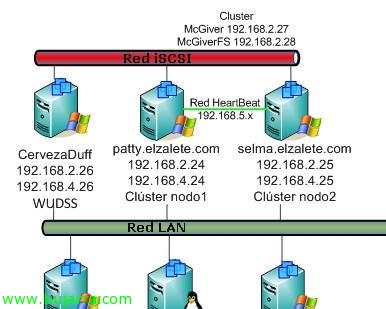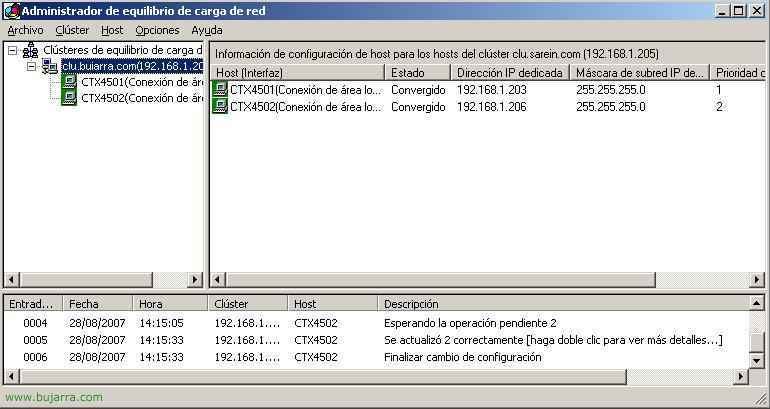Configuring DAGs in Exchange 2010
One of the new features and advantages that Exchange offers us 2010 is the possibility of having a high availability system in a simple way, being easy to implement, at any time and above all the simplicity of administration. It is based on the implementation of DAG or Database Availability Group, by mounting a replica of the databases between the different Mailbox servers (or on the same computer if we have all the roles on the same server), so this replaces the old Exchange clusters 2007, SCR and CSF; and therefore now we will simply need two servers and not three or more as required in Exchange 2007!