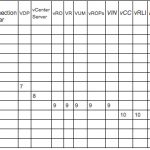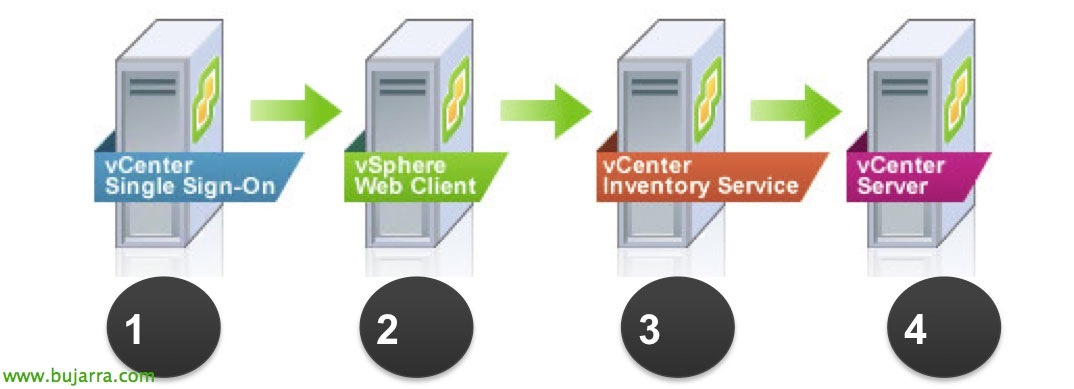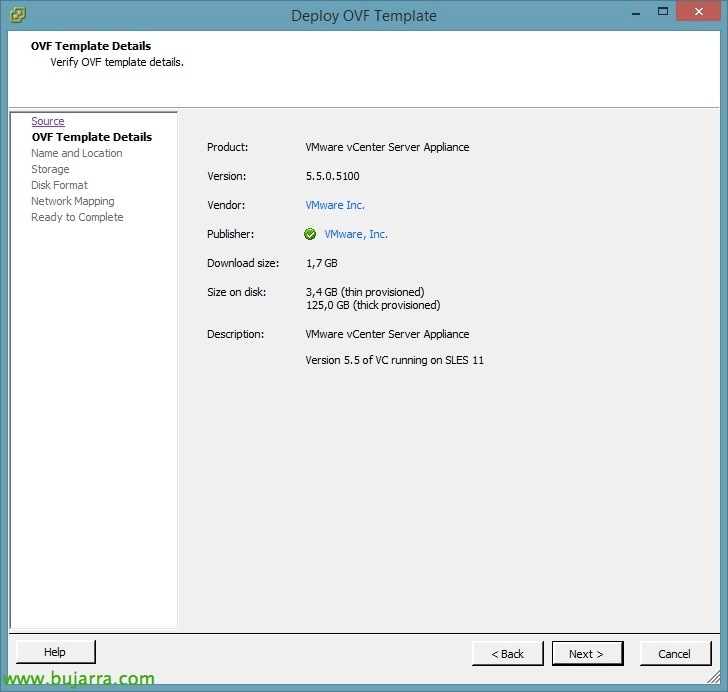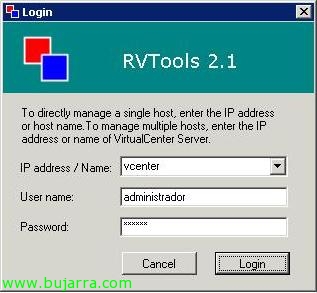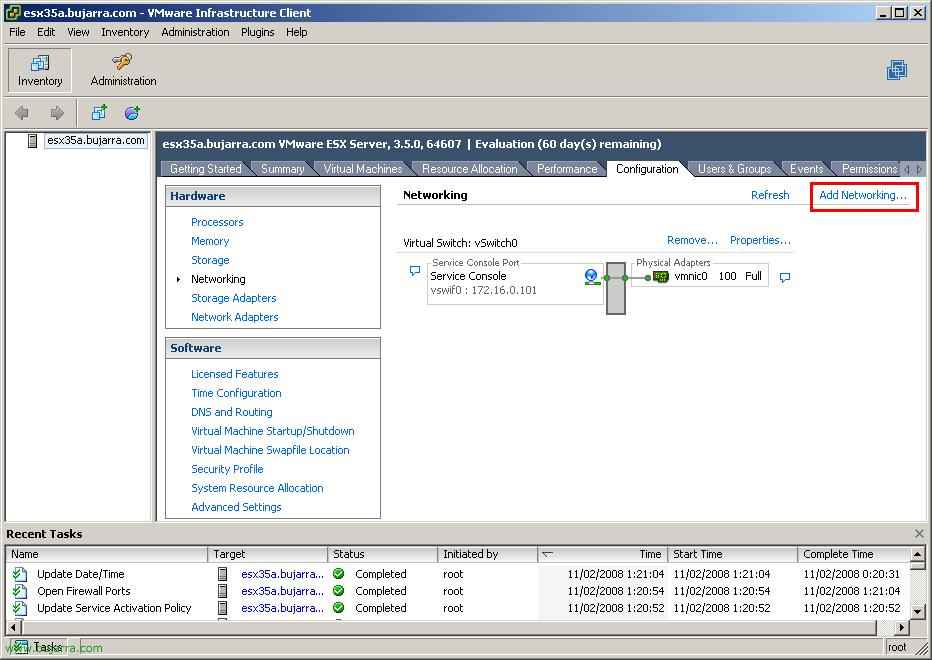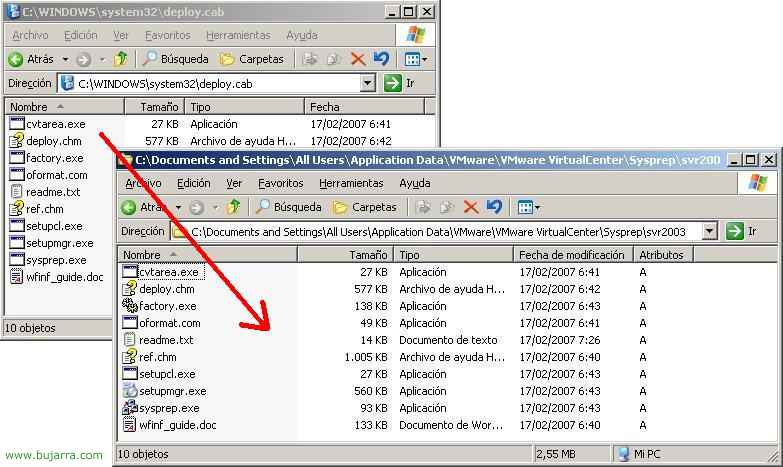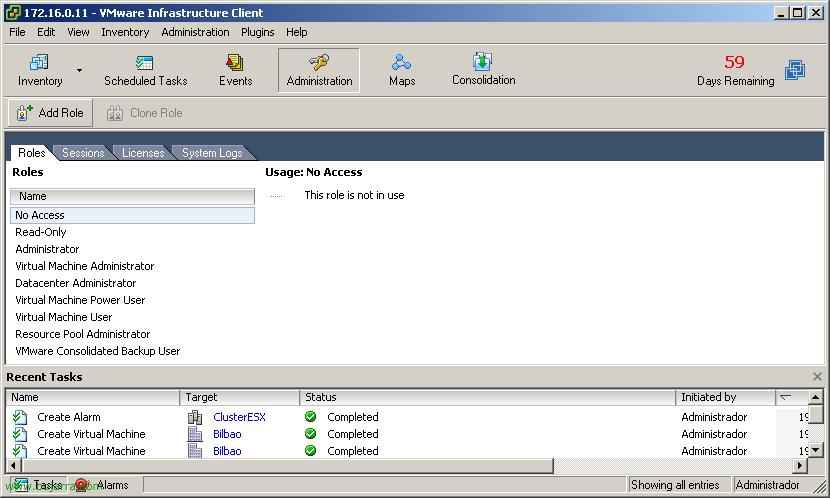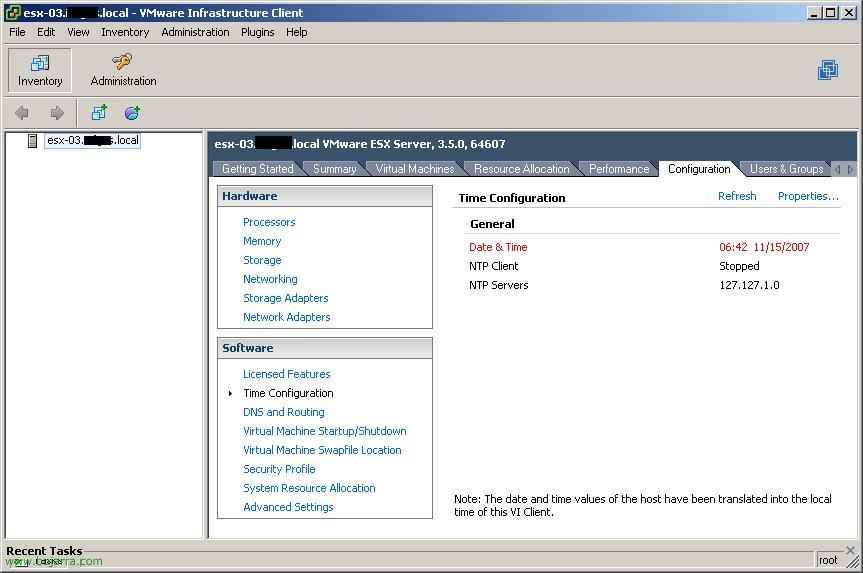Upgrade de VMware vCenter Server Appliance 5.1 or 5.5 a 6.0
In this document, we'll look at the first step of migrating to VMware vSphere 6, we will update our vCenter server, in this case we will update the Linux-based appliance that we have in our organization (VCSA), which must be a version 5.1 U3 or 5.5. We'll follow these simple steps to update you to the 6.