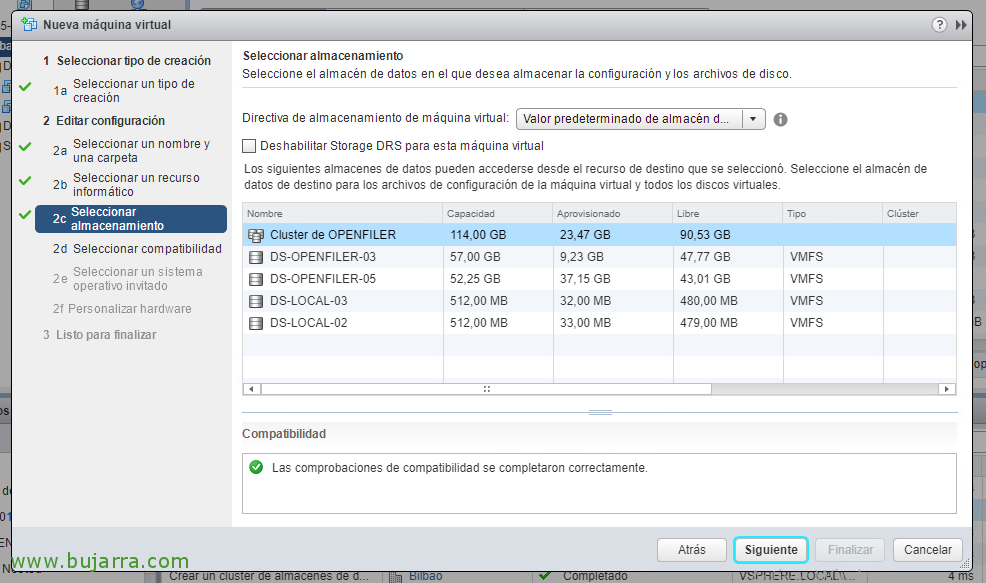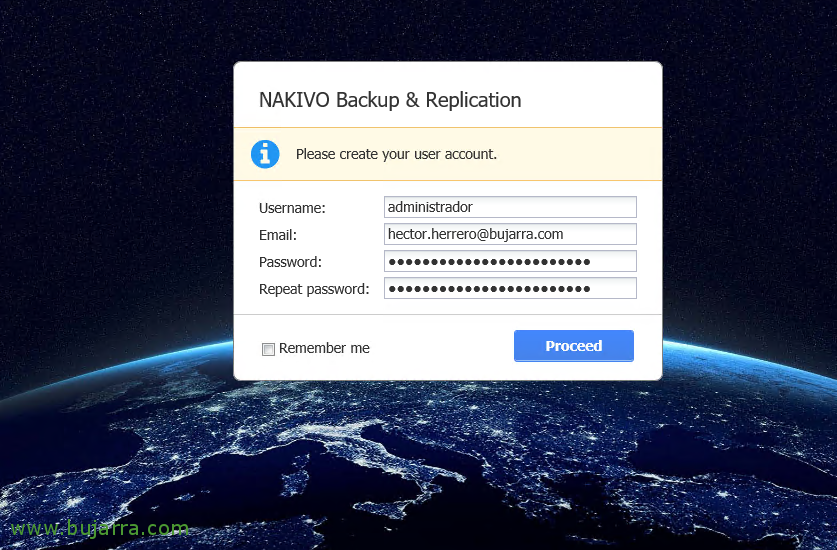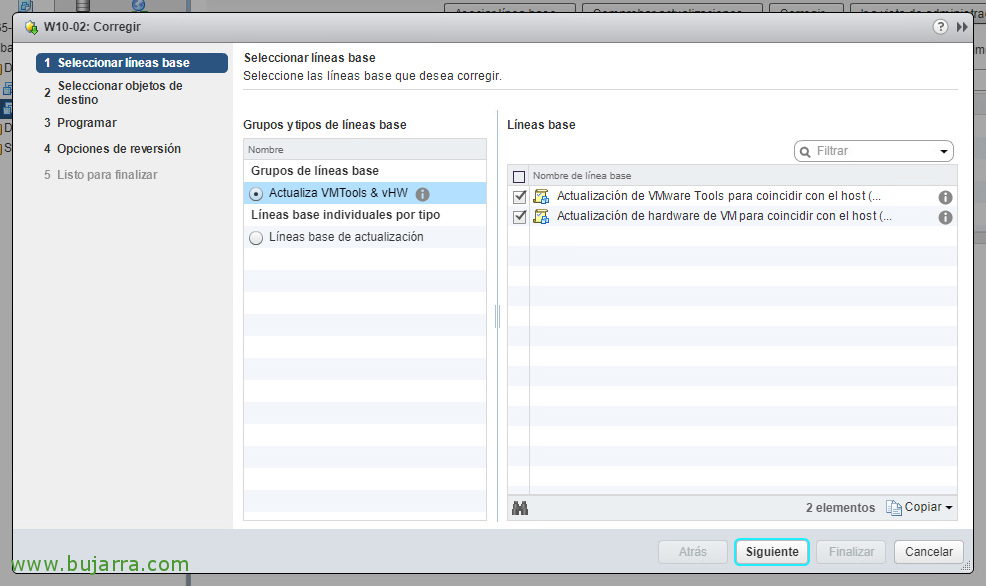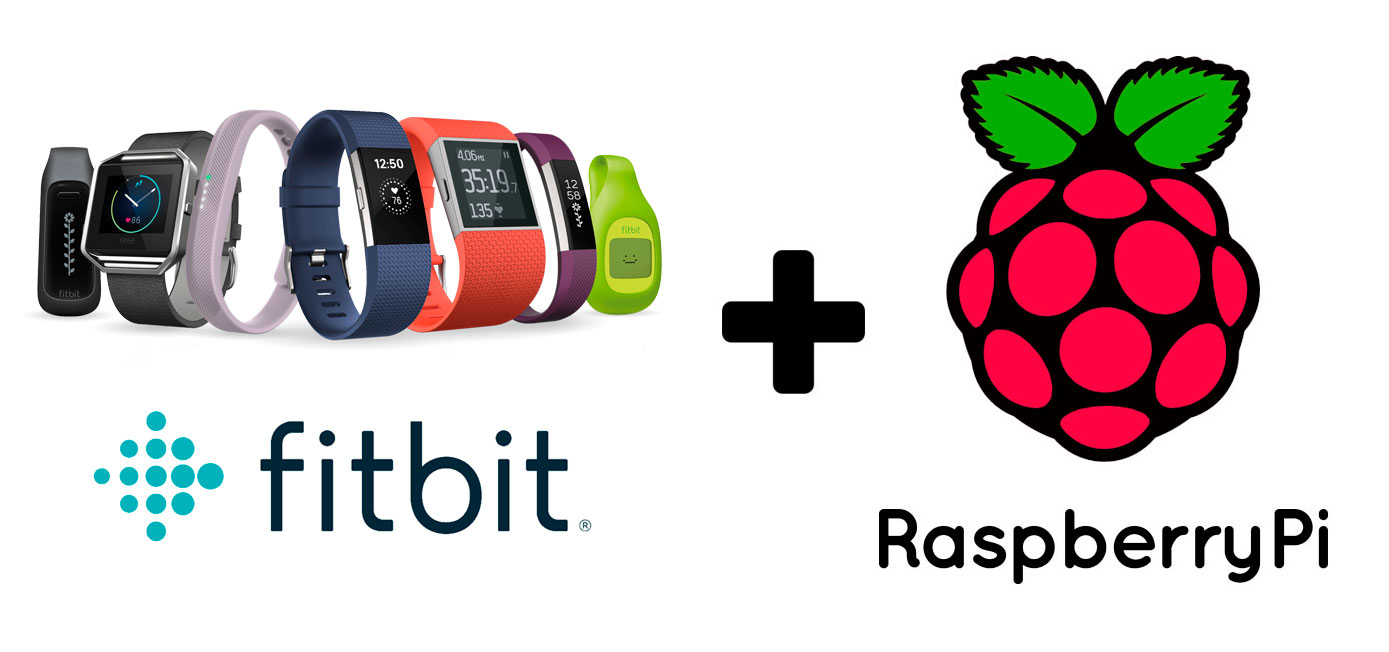Using Storage DRS in vSphere 6.5
One of the great features that VMware vSphere has is Storage DRS, that as we can imagine, is similar to traditional DRS but with storage, This is, instead of distributing the count (CPU, RAM…), with Storage DRS we will be able to distribute the load of the datastores, balancing so much for performance (Latency to Datastore) and by space used. With this we will have fully distributed the load in terms of disk!