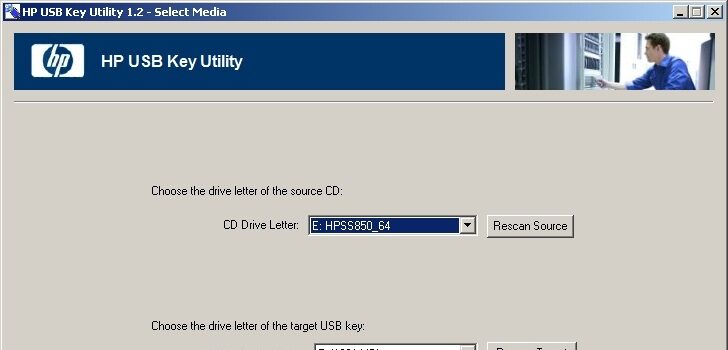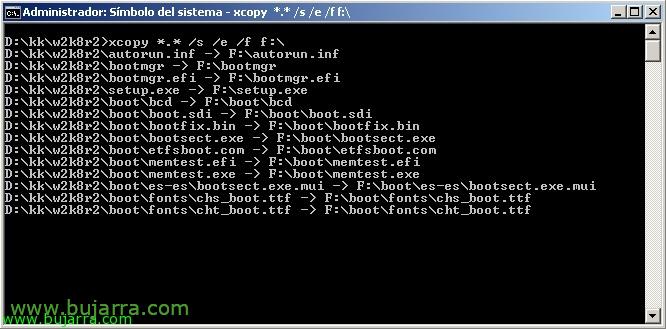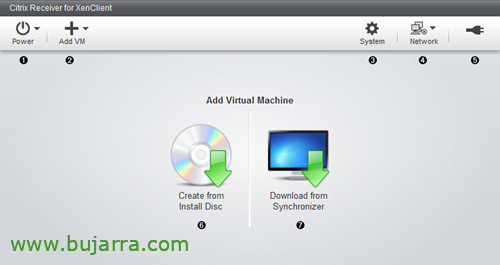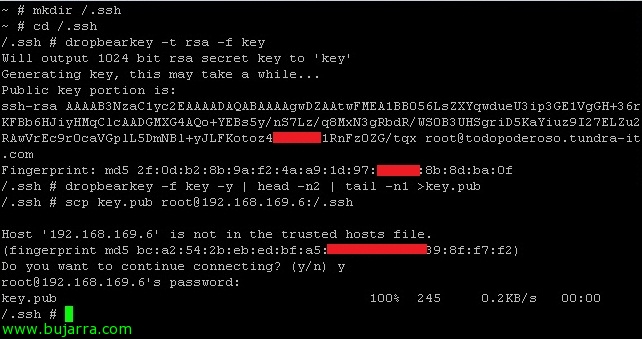Installing and configuring Microsoft Forefront TMG for secure OWA access
In this document, we'll look at one of the most common installations when deploying a Microsoft Exchange Server installation 2010 e ensure your connectivity from the outside through OWA access (or the necessary services) via a TMG host on the DMZ network. We will perform the installation of Microsoft Forefront TMG (Threat Management Gateway) An old ISA Server on a DMZ computer that will only be connected via HTTPS from the Internet, and the server will only connect to the Exchange server with the HUB role (or CAS array).