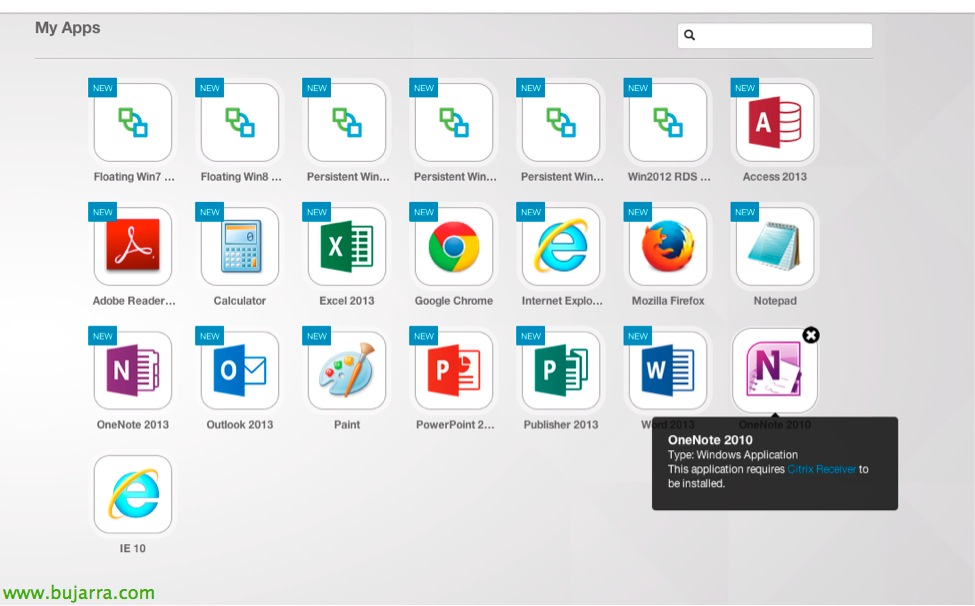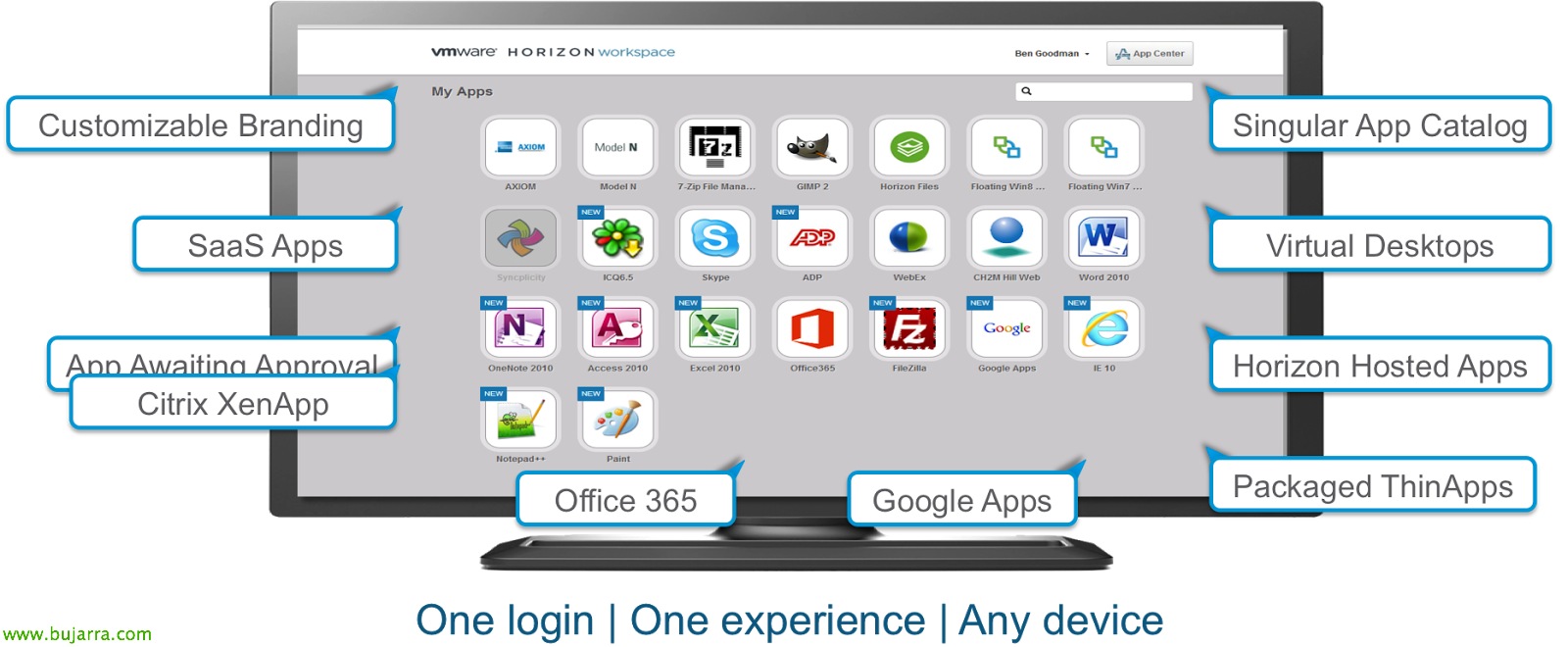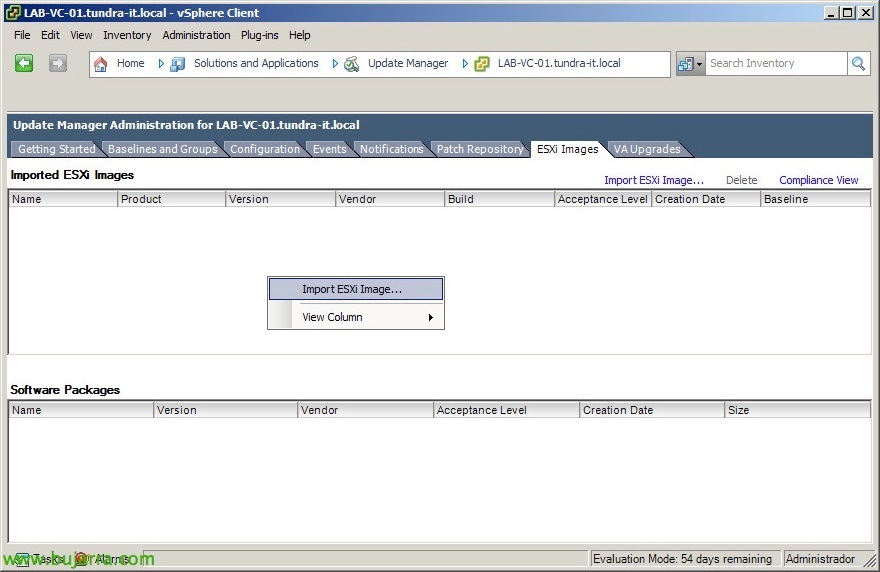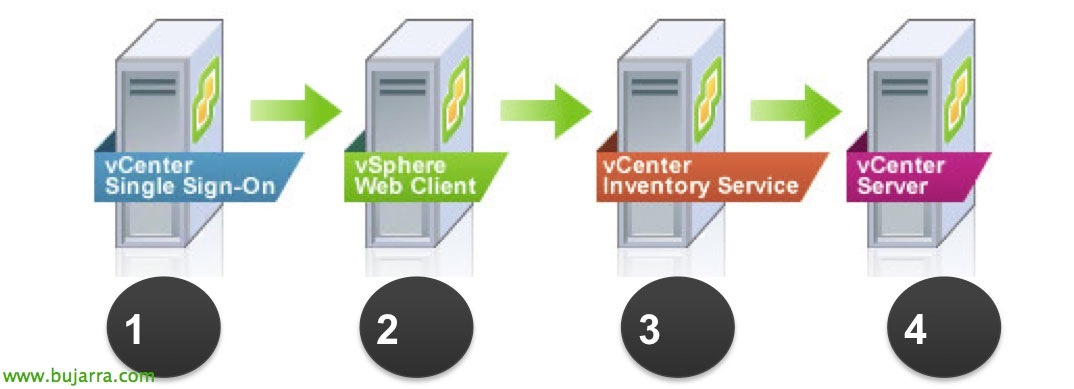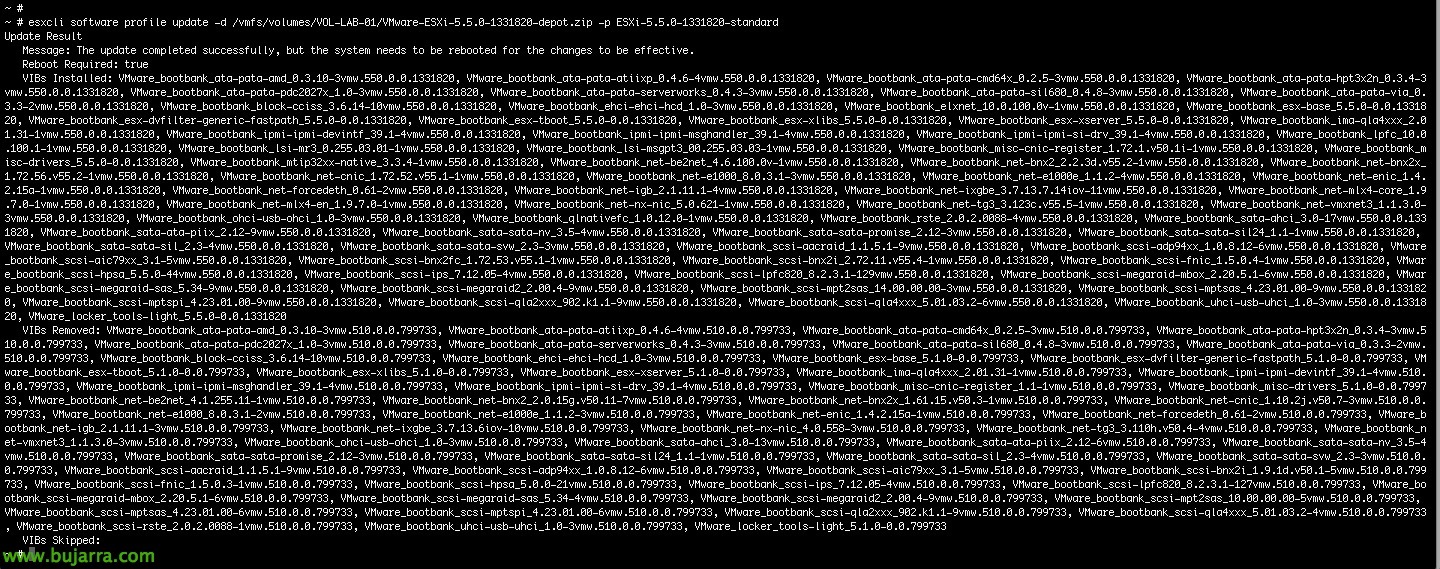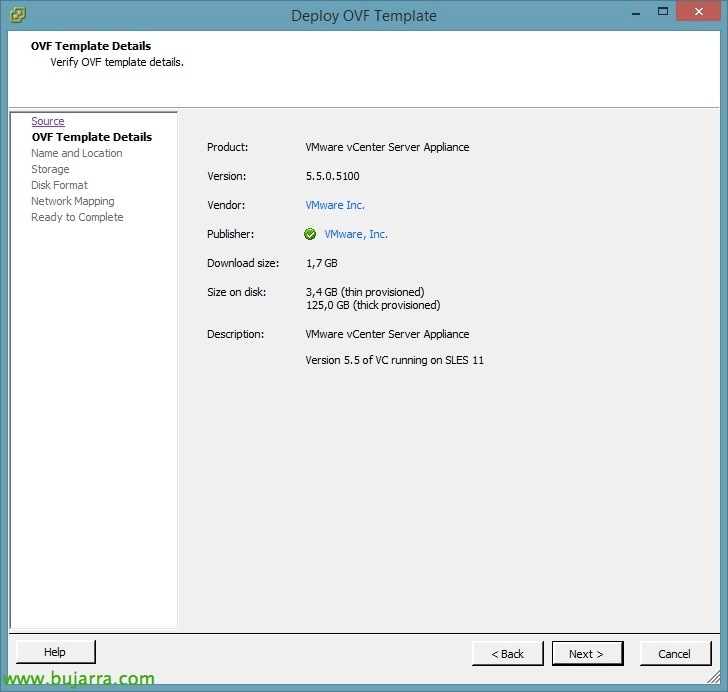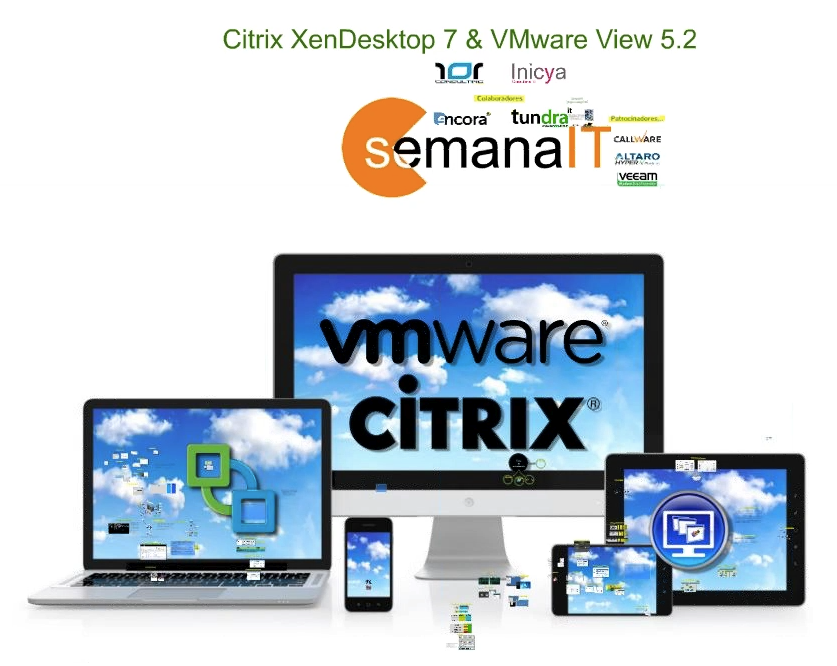Publicando aplicaciones de Citrix XenApp desde VMware Workspace
One of the new features that Workspace brought is that we can integrate our Citrix XenApp installations 5.0, 6.0 and 6.5 and being able to publish the applications of that environment in the VMware portal in a very simple way. Unifying access to more applications from the VMware Workspace portal!