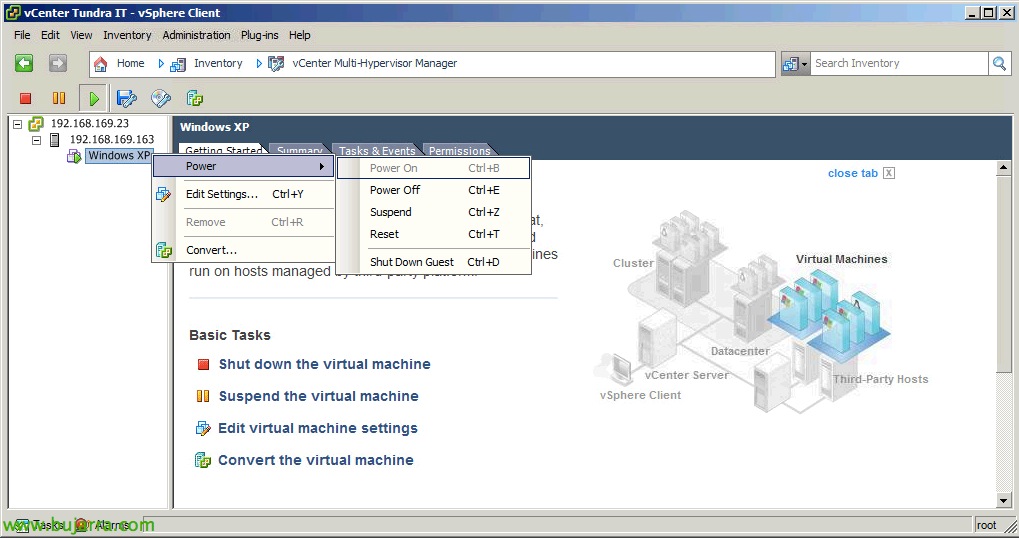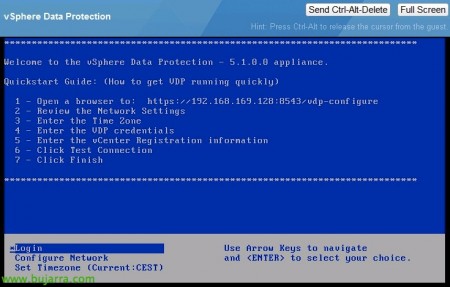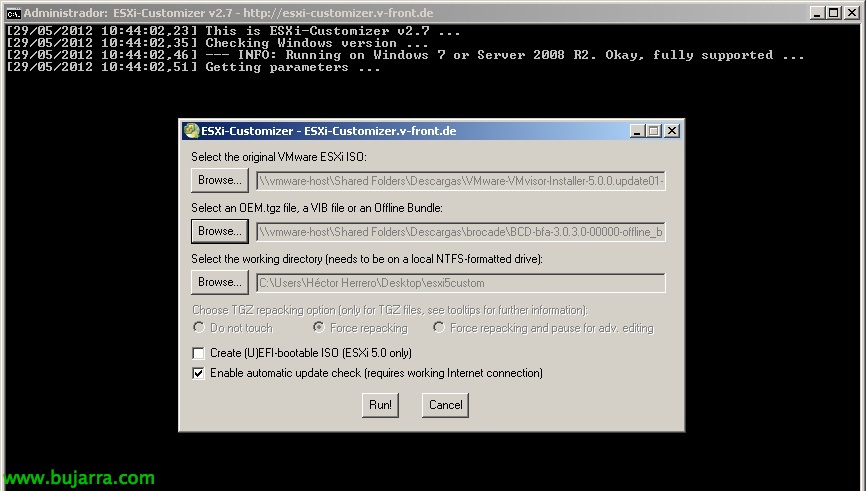VMware vCenter Multi Hypervisor Manager 1.1
vCenter Multi-Hypervisor Manager is an add-on that installs on our vSphere infrastructure to centrally manage heterogeneous environments with Hyper-V and ESXi servers, being able to perform basic tasks on Hyper-V VMs with our vSphere client,