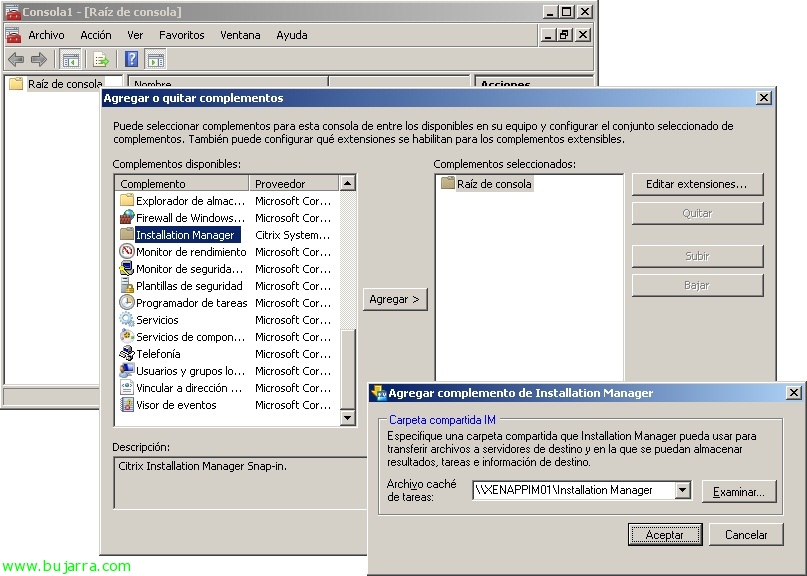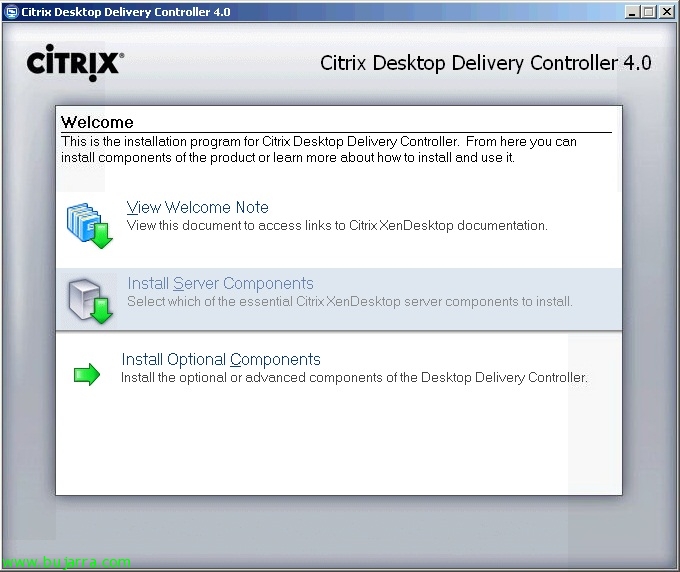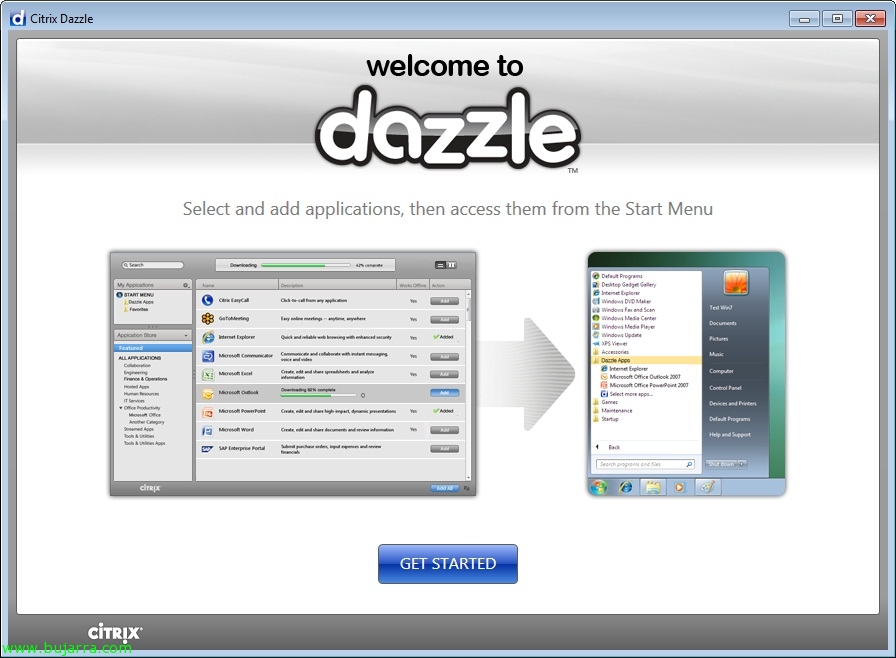Installing Citrix Web Interface on Linux
At last! In this document we will be able to see how to install the Web Interface server 5.3 on a Java server, in this case we will use a new Debian Lenny distribution to which we will install Apache2 and Tomcat6 to be able to run the Citrix Web Interface server, we can therefore save a Windows server with the cost that licensing will entail., Resources… thanks to my great friend Manel who has given me the clues to set it up!!! Started…